DelugeAddTorrent v1.1.4resigned1

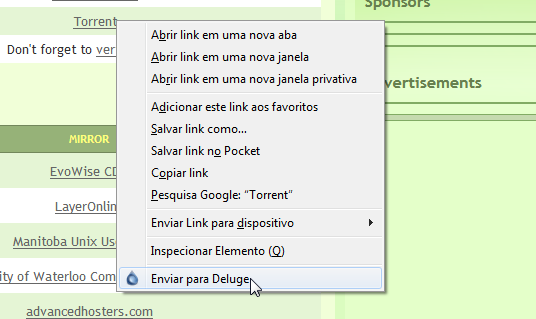
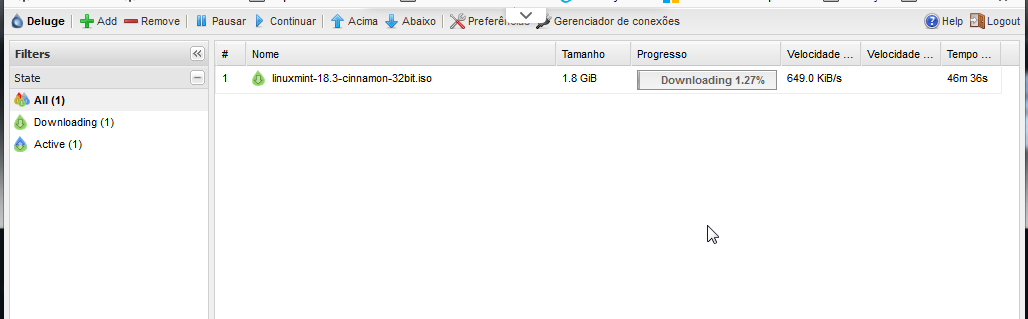
Send the torrent magnet link to Deluge Web UI.
No need to informe deluge password.
Instructions
-- First things first, before use the plugin you MUST have a deluge-web tab openned and authenticated. It is necessary because DelugeAddTorrent send the xmlHttpRequest throught this tab to avoid CORS errors.
-- Here you can find instructions to install Deluge WebUI.
-- After that, you need go to plugin options, firefox menu > Extensions > DelugeAddTorrent > Options, and informe the Deluge Web Url.
-- Now you have everything setup, when you find a magnet link, you can click with right button on it and choose "Donwload with Deluge" in the contextMenu.
-- Source Code. If you have any doubts or suggestions, please let me know.
Tags: search torrent