Copy Links v1.0.6
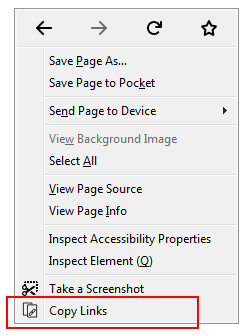
Have you ever been in a situation where you wanted to get a set of links on a page but have to right click through each and everyone of them to the links? Well, with Copy Links, you can save the hassles to just a few clicks. Copy Links is a context-menu extension. Simply right click on a region, and use the context menu to extract all the links around that region. Or, if you need to be more precise, you could also select those links prior to making the extraction.
"Copy Links" and "Copy Text" are supposedly one extension, but because Firefox only allows one extension to have one root menu item, it thus grew into two extensions (so now you know).