Cookie AutoDelete v3.8.2 
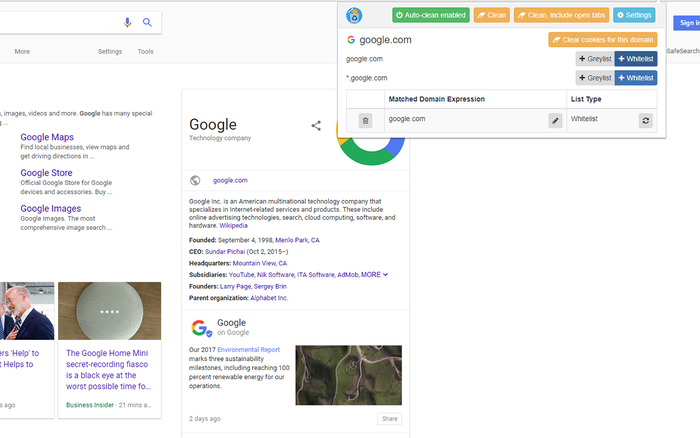
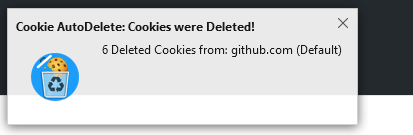
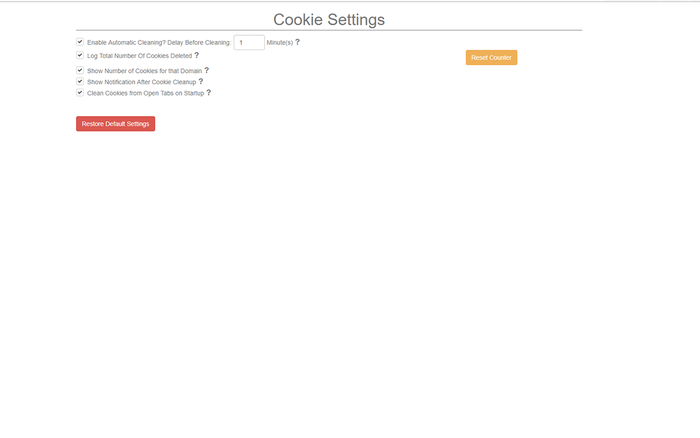
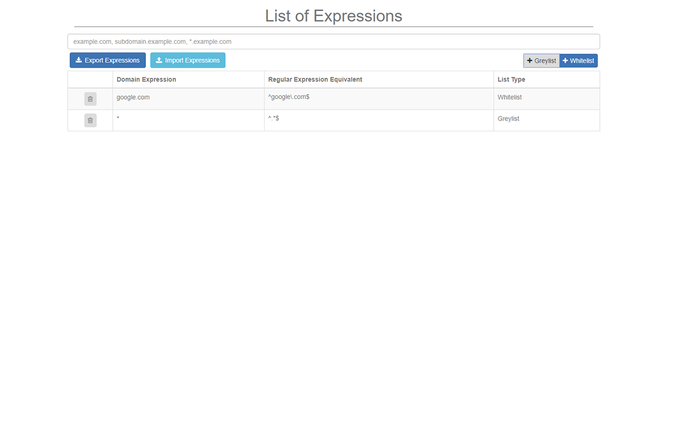
Please don't use reviews for bugs, support request, or feature requests. Use GitHub instead.
As of Firefox 86, strict mode is not supported at this time due to missing APIs to handle the Total Cookie Protection. Also as of Firefox 103, standard mode has also enabled Total Cookie Protection. Use 'strict' mode if using pre-86, use standard mode for versions 86-102, or from version 103+ use the custom configuration and set cookie to 'cross site tracking cookies' option (not the cross-site cookies).
Before opening a GitHub Issue, please check the troubleshooting FAQ first. Note that support may not be available for variants of Mozilla Firefox and Google Chrome.
Permission Request Explanations
- Access your data for all websites: CAD requests this to delete cookies and other site data for all sites
- Clear recent browsing history, cookies and related data: Ability to delete site data by domains.
- Display notifications to you: Self explanatory.
- Read and modify privacy settings: This setting has been removed since 3.4.0 and is kept here for historical reasons. Automatic detection of First Party Isolation support. Although the Privacy permission gives CAD "read and modify" permissions, NO MODIFICATIONS are done to your privacy settings, CAD only reads the setting of First Party Isolation. The privacy permission unfortunately cannot be given granular control, so this will stay for now.
- Access browser tabs: CAD uses this permission to display the site hostname in the popup for easy whitelisting/greylisting, displaying the amount of cookies for that site, and which rules apply to that site.
Take the permission wording with a grain of salt.
Main Features
- Auto Deletes Cookies from Closed (and/or discarded) Tabs
- WhiteList/GreyList Support for domains
- Easily Export/Import your Whitelist/Greylist and core settings
- Clear All Cookies and site data for a Domain
- Supports Manual Mode Cleaning from the popup
- Easily See the Number of Cookies for a site
- Support for Container Tabs (Firefox 53+ Only)
Usage
This extension does not clean cookies automatically until you enable "Auto-clean". This gives you the chance to add sites to the WhiteList.
1. Add the sites you want to keep cookies in the WhiteList (permanently) or GreyList (until Browser restart)
2. Toggle "Auto-clean" in the popup or "Automatic cleaning" in the settings
3. Watch those unused cookies disappear :)
You must enable cookies in the browser as this extension will replace the internal cookie manager.
You can disable Cleanup Notifications via the Settings.
Popup Menu Features
Clean: This is basically a quick way of activating the Cookie Cleanup on demand. This looks at all your cookies and deletes them if they are not in any Open Tabs or the WhiteList.
Clean, include open tabs: Same thing as Cookie Cleanup except that it only deletes cookies only if they are not in the WhiteList. Open tabs are not taken into consideration.
Clear All Cookies for This Domain: Easy way to delete all cookies for one particular domain that you are on.
Some things to Note:
- This extension can clear localstorage as of version 2.1.0 and Firefox 58+. Enable it in the settings.
- Even though third party cookies are cleared with this extension, it is better to disable third party cookies from the settings
- Cleaning site data other than cookies within containers will have unintended side effects due to the current Web Extension API where attempting to clear a site data for one domain on a container will also clear that site data of the same domain on all containers.
Documentation
Troubleshooting
If you have any other problem, file an issue on GitHub. Maybe we can work it out. Note that support may not be available for variants of Mozilla Firefox and Google Chrome.
BTC: 16km6pFV33S6kaeb8rCaDLZXUyo3uyVnsk