Control Panel for YouTube v1.5.5
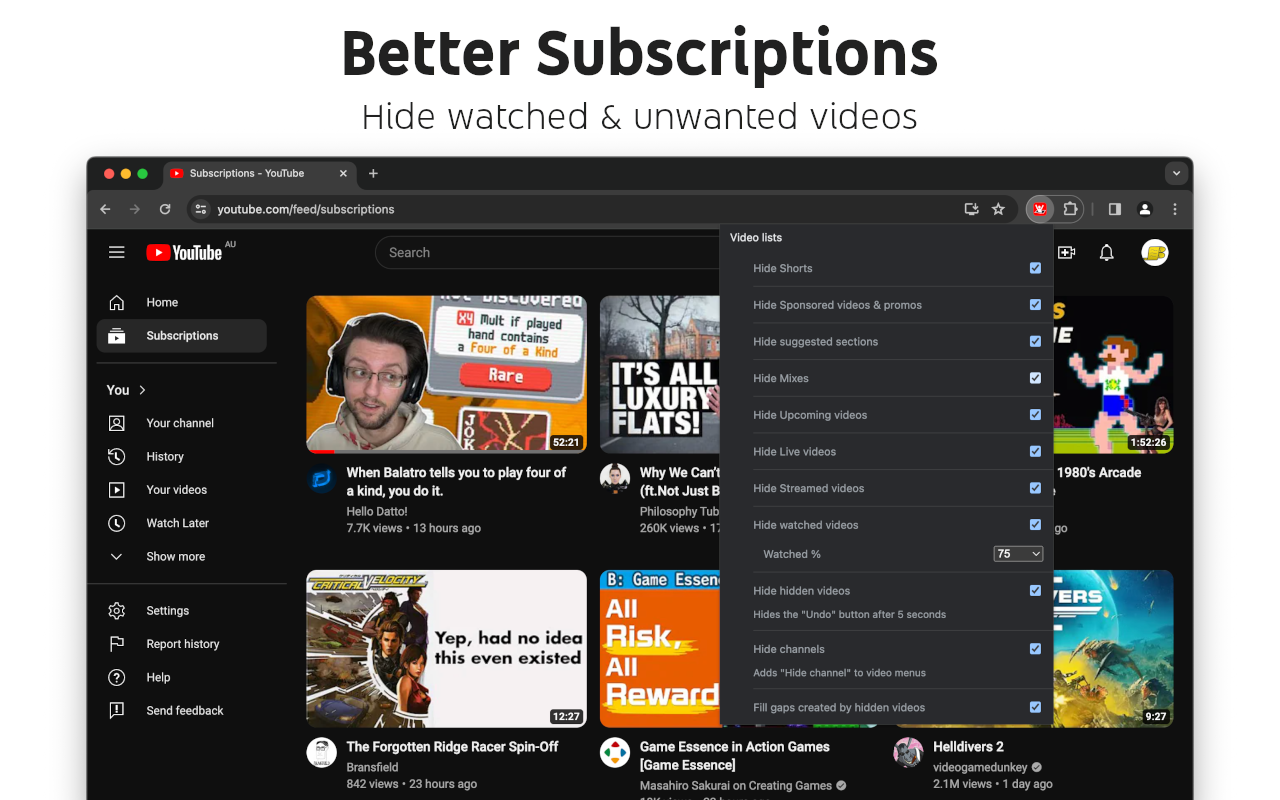
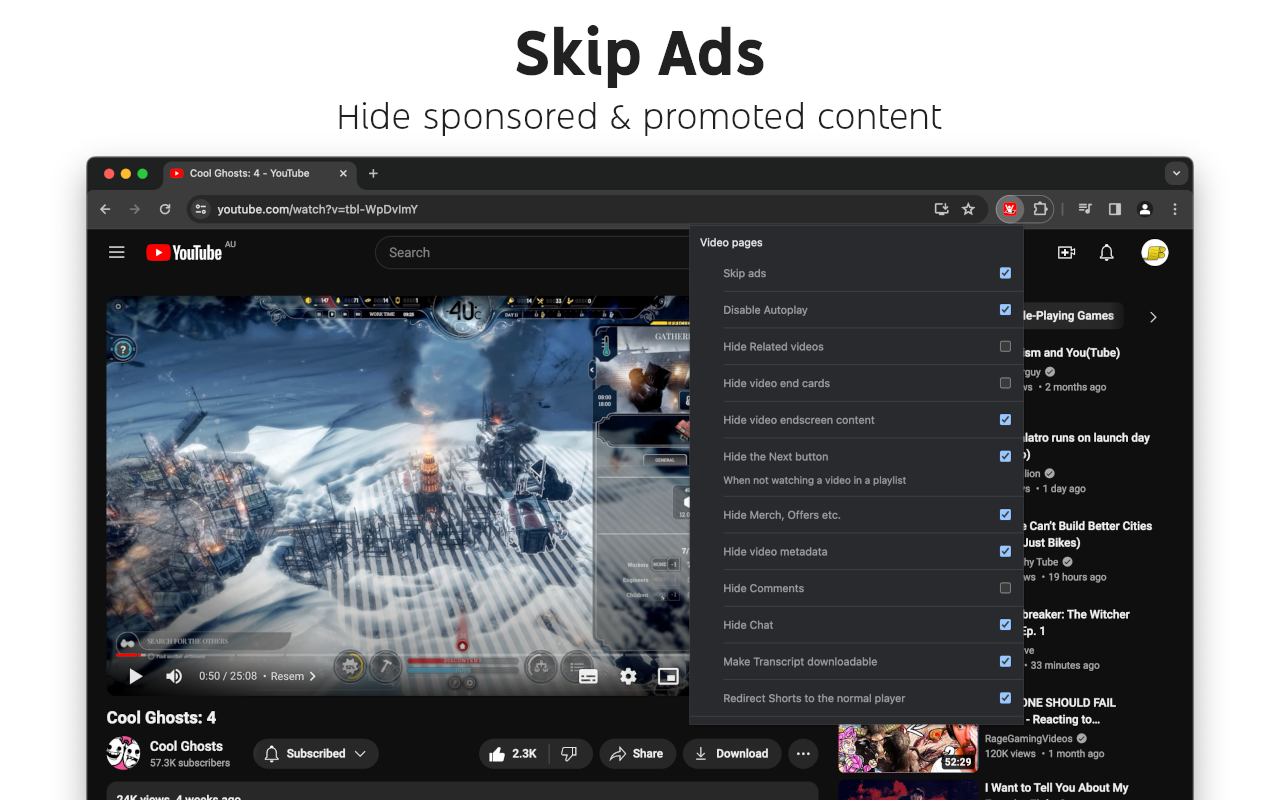
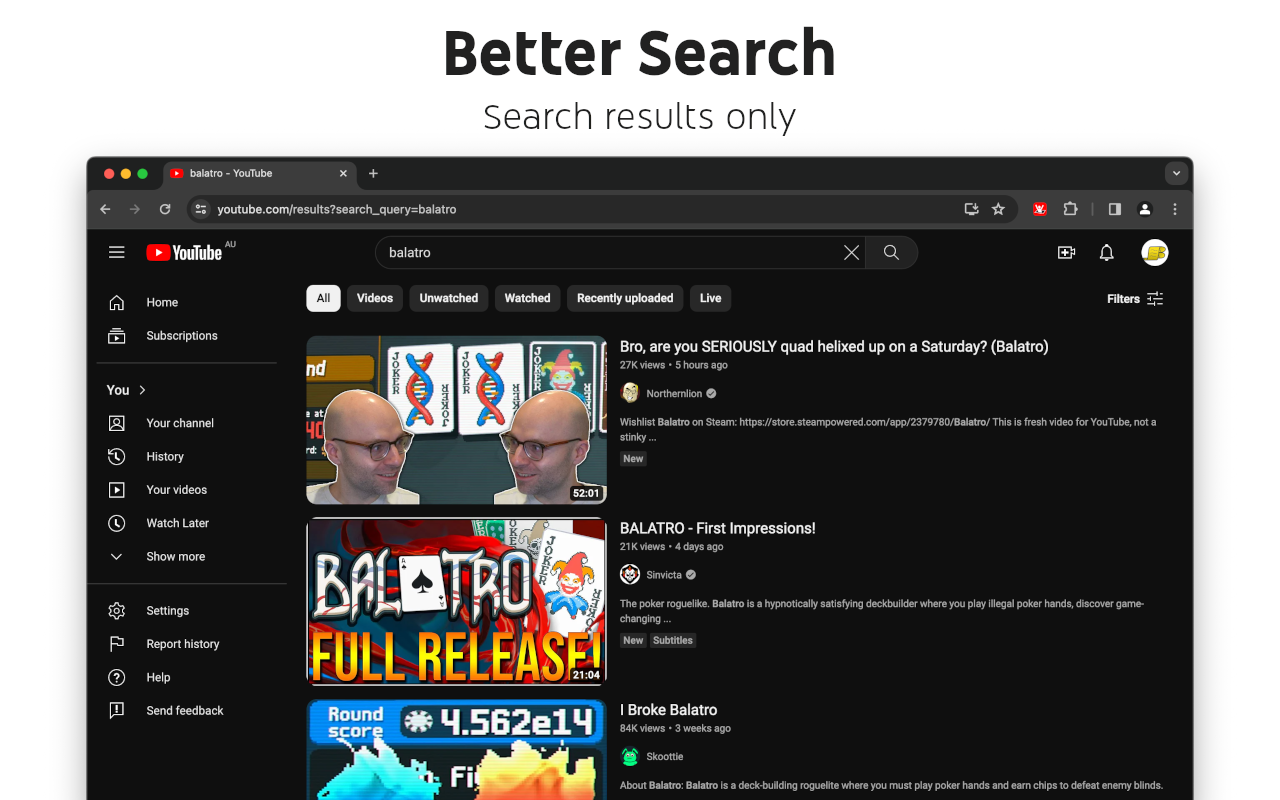
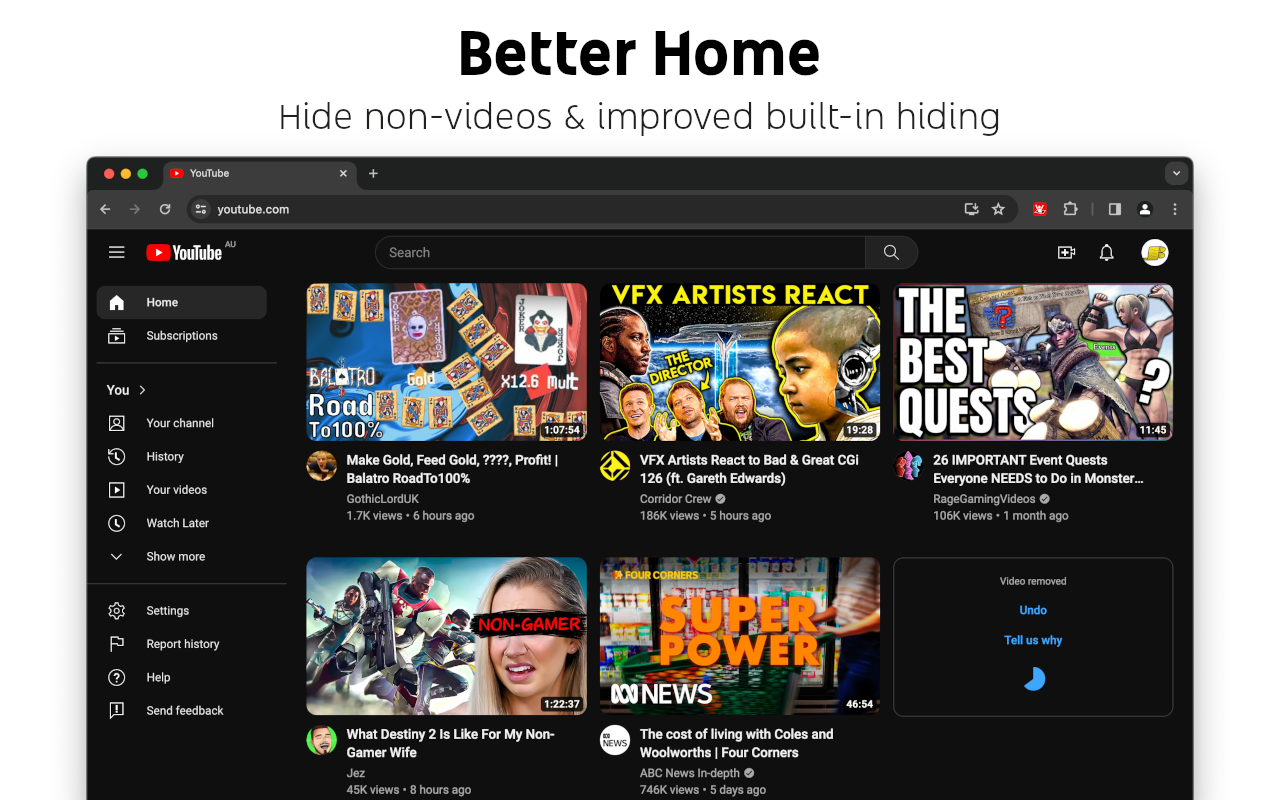

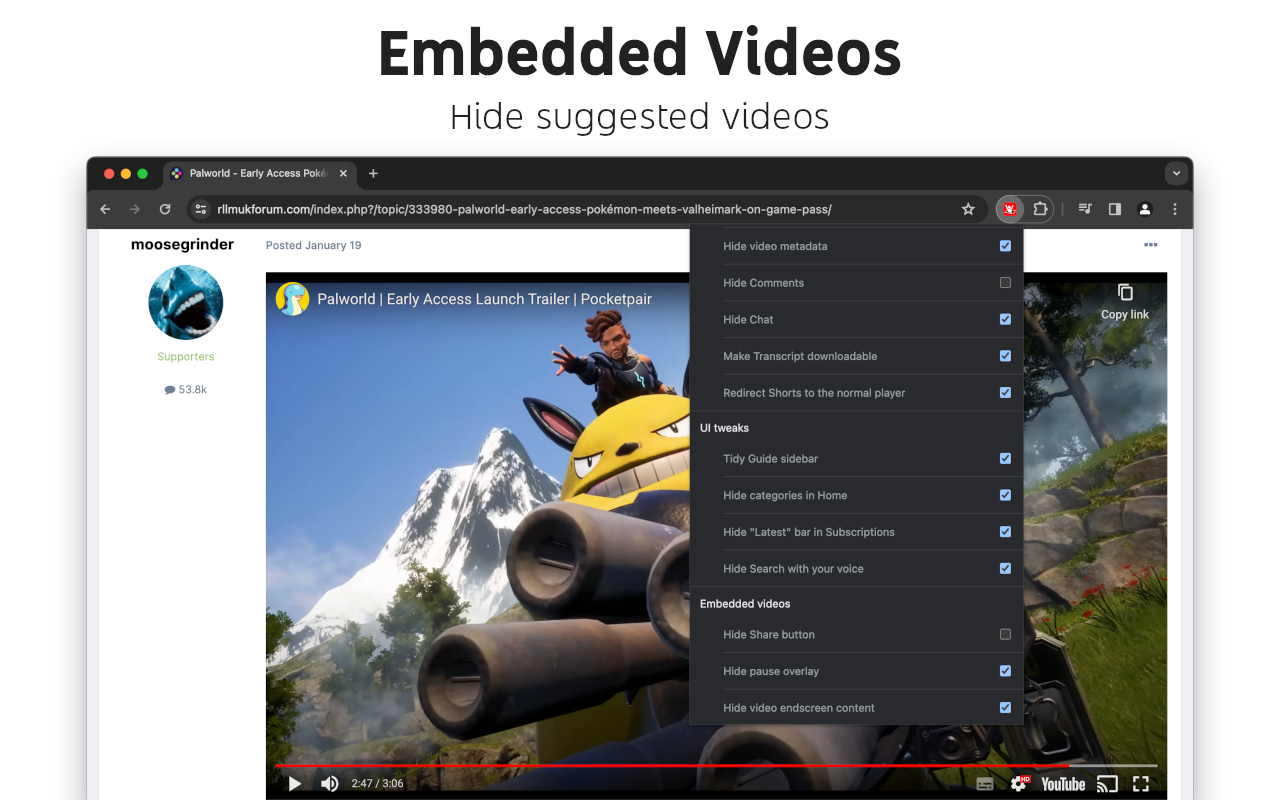
Features
• Hide AI summaries
• Remove pink from progress bars
Video lists:
• Hide Shorts
• Hide Sponsored videos & promos
• Hide suggested sections
• Hide Live videos
• Hide Streamed videos
• Hide Mixes
• Hide Movies and TV
• Hide Upcoming videos
• Hide watched videos
• Hide hidden videos
• Hides the "Undo" button after 5 seconds
• Hide channels
• Adds "Hide channel" to video menus
• Disable Home feed
• Search thumbnail size (desktop version)
• Minimum grid items per row (desktop version)
• In Home and Subscriptions
Video pages:
• Skip ads
• Disable Autoplay
• Hide Related videos
• Hide the Next button
• Hide Share/Thanks/Clip buttons
• Hide video metadata
• Hide Comments
• Redirect Shorts to the normal player
• Always use theater mode (desktop version)
• Full size theater mode (desktop version)
• Hide Miniplayer button (desktop version)
• Hide video end cards (desktop version)
• Hide video endscreen content (desktop version)
• Hide Merch, Offers etc. (desktop version)
• Hide Chat (desktop version)
• Make Transcript downloadable (desktop version)
UI tweaks:
• Hide information panels
• Hide categories in Home
• Hide Search with your voice
• Tidy Guide sidebar (desktop version)
• Hide "Latest" bar in Subscriptions (desktop version)
• Use grid view for Subscriptions & Search (portrait only) (mobile version)
• Hide Explore button in Home (mobile version)
• Hide channel list in Subscriptions (mobile version)
• Hide Open App links (mobile version)
Embedded videos:
• Hide Share button
• Hide pause overlay
• Hide video endscreen content
Tags: ad blocker content blocker youtube