New Tab Homepage - Container Edition v1.3.1

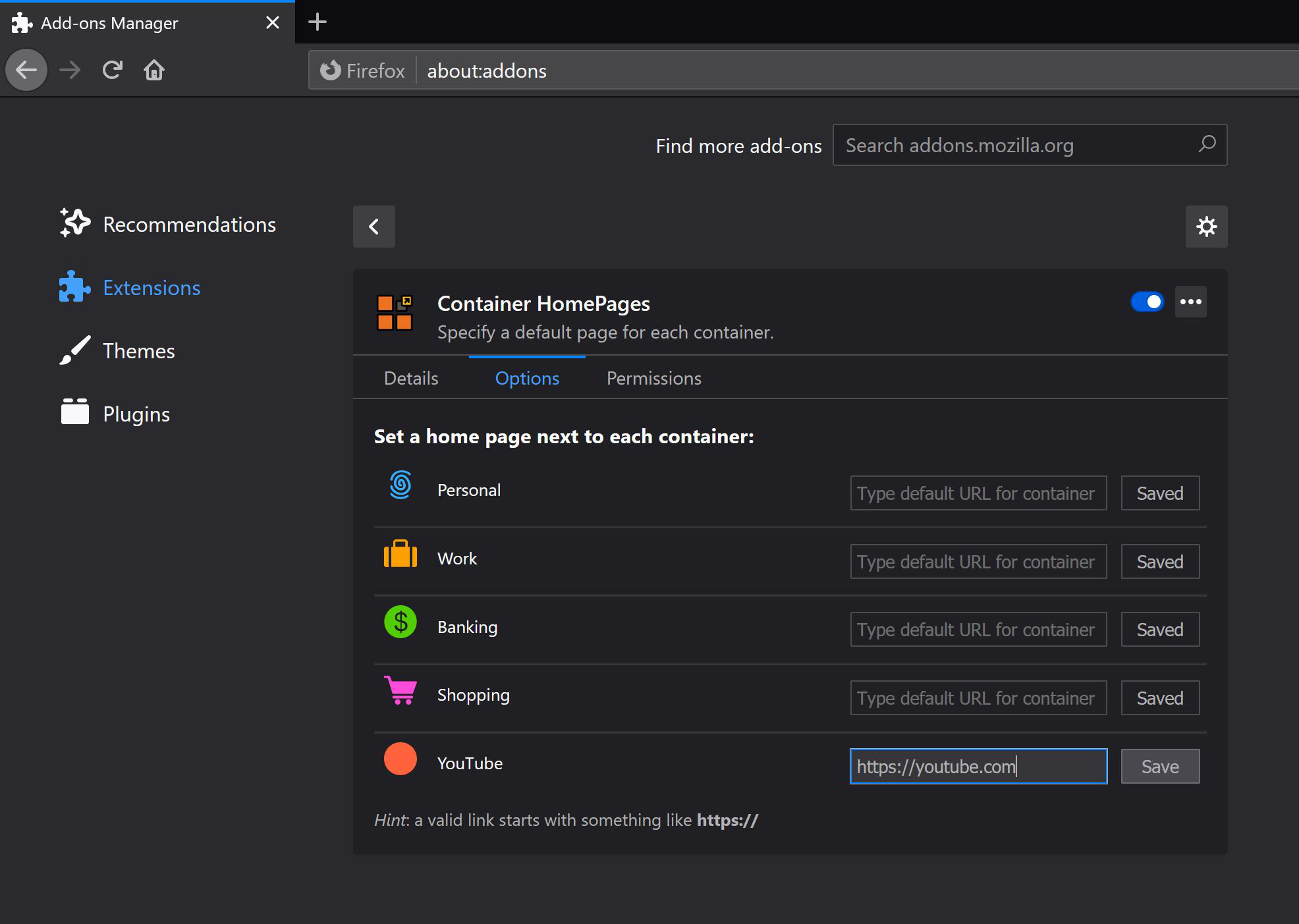
This extension enables you to add a homepage for new tabs.
Also ... you can have different homepage for each container. If you don't know what containers are, you're in for a treat. Learn more about containers here: https://support.mozilla.org/en-US/kb/how-use-firefox-containers
One common use case is to have containers for specific sites, sometimes even a single website. So, it would make sense that when you open a tab in that container, it should conveniently default to that specific site. This extension does just that; gives you the option of assigning containers their own home pages. If you love containers, you’re gonna love this too!
Usage:
To set home pages, go to the extension’s options page. There, you will see a list of all your existing containers along with URL input boxes for home pages. Just type your URL next to the container and click “Save”. Now, every time you open a new tap in that container, it will automatically open that URL.
This extension is compatible with MAC (Multi-Account-Container) and other container extensions. You can use it with or without other container extensions.
Privacy:
Extension does not collect any usage information. The only information stored are URLs you input, and they are stored locally. This extension does not send any information whatsoever. Containers do not work in private mode, so this extension is disabled in private mode.
It’s open source. You can inspect it yourself in the homepage link to the GitHub repository.
Support:
For bug reporting and feature requests, please open an issue on Github:
https://github.com/MoAllabbad/FF-Container-HomePages/issues
Learn more about containers:
https://wiki.mozilla.org/Security/Contextual_Identity_Project/Containers