Code Editor v1.2
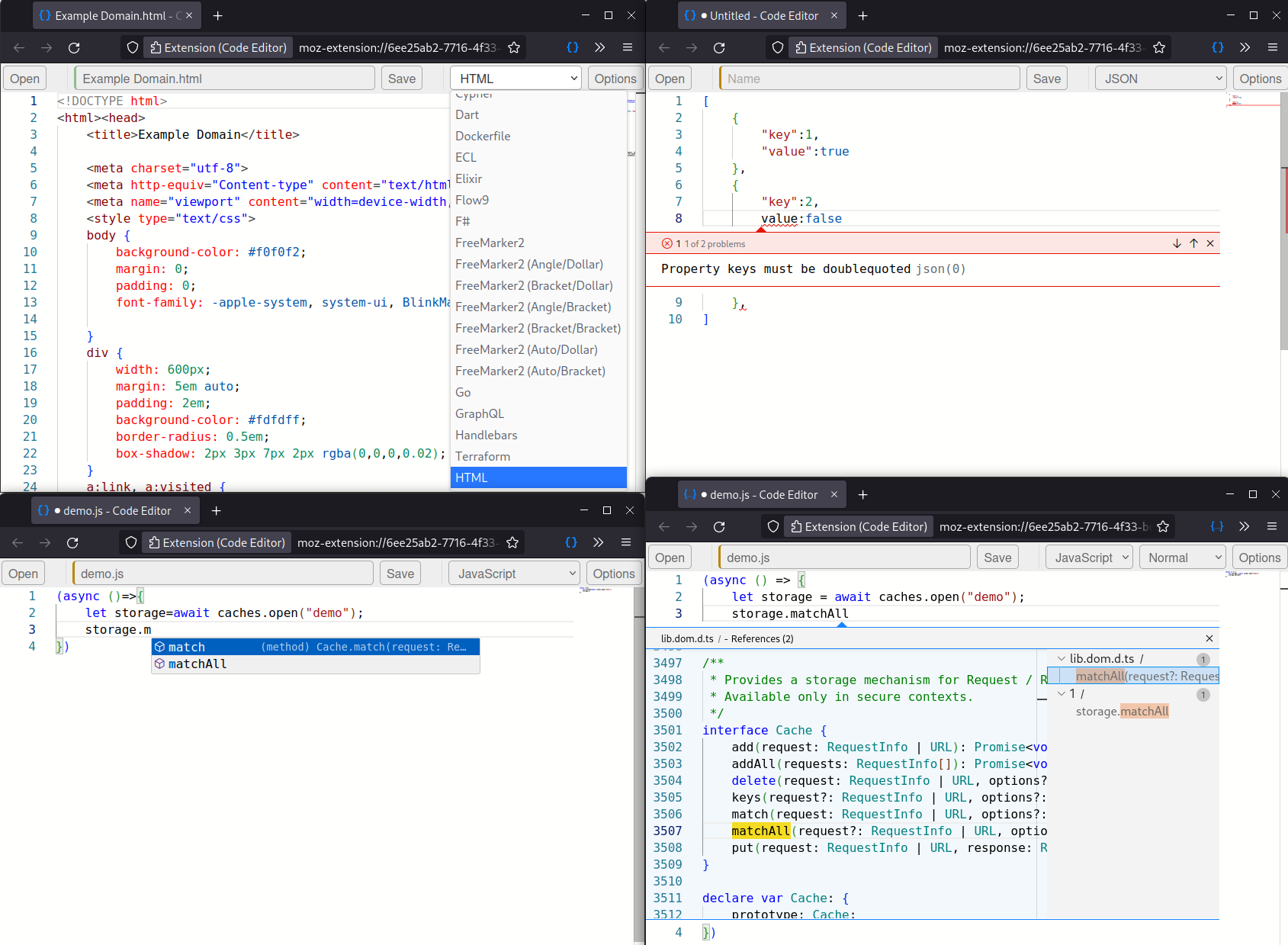
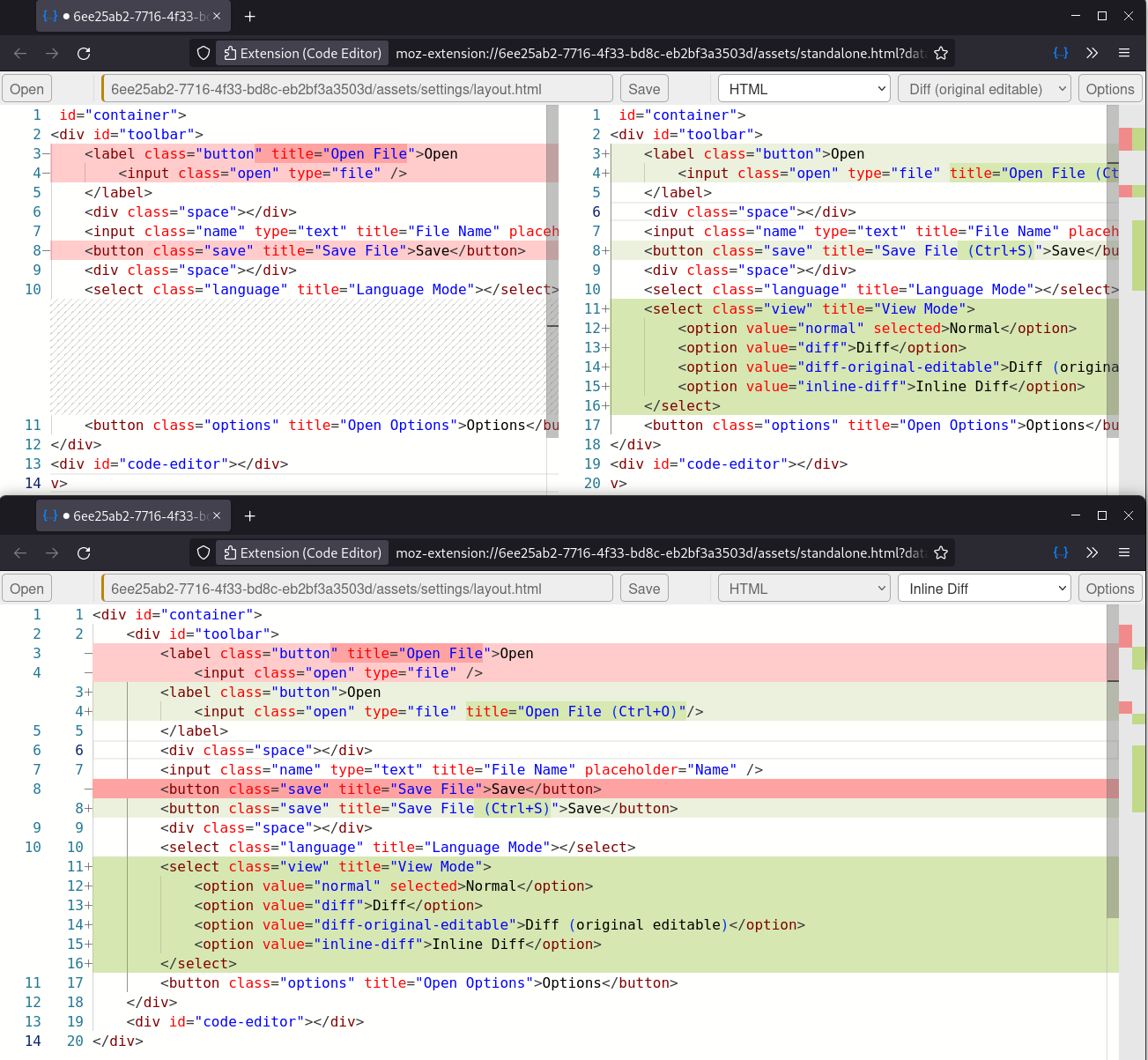
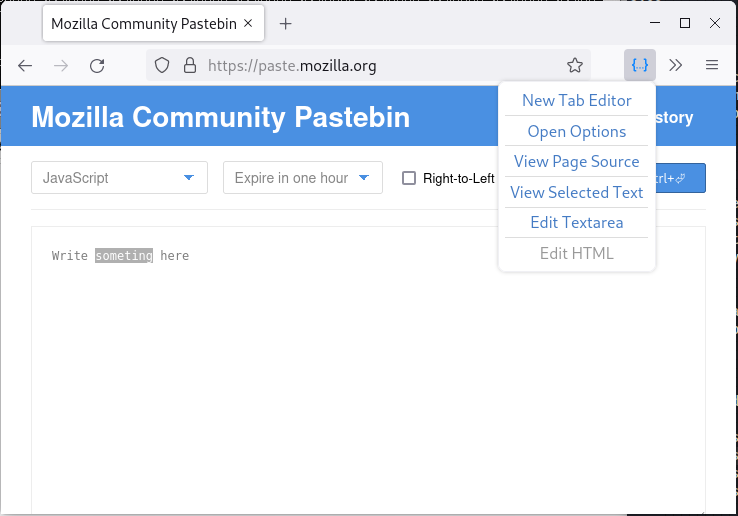
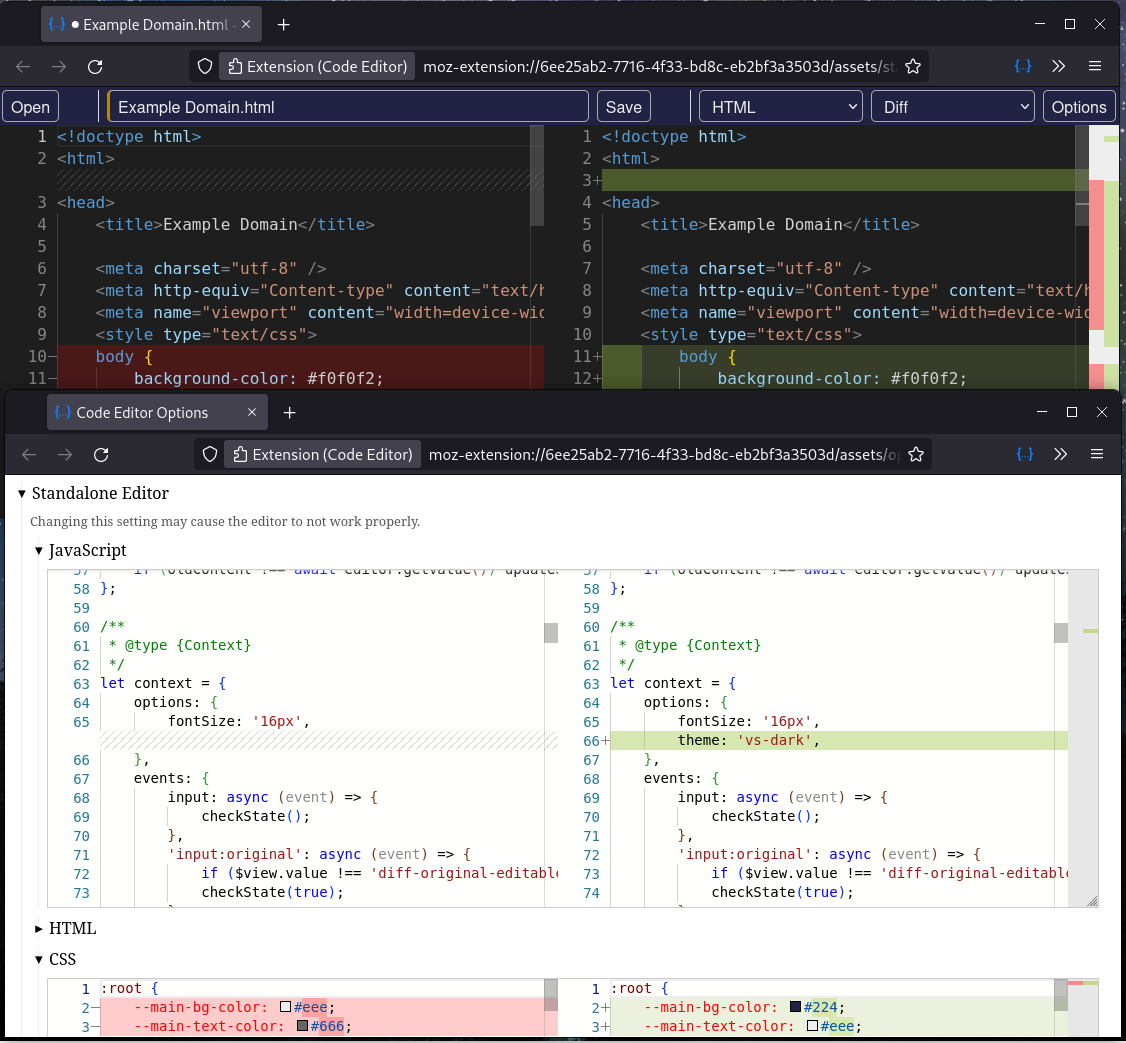
Main features:
* Syntax colorization, IntelliSense (autocomplete), validation.
* Language Mode: HTML/CSS/JavaScript/TypeScript/JSON/XML/YAML/Plain Text/Markdown etc.
* Edit textarea, view page source/selected text with Code Editor.
* Diff Editor (side by side live comparison).
* Support for common text encodings.
* Provides Code Editor for other compatible WebExtensions.
Notes:
* This extension may not be compatible with some Andorid input method auto-suggestions.
* The optional File System Access feature (https://web.dev/file-system-access/) is provided by the File System Access extension.