ClickTabMove v3.3.4
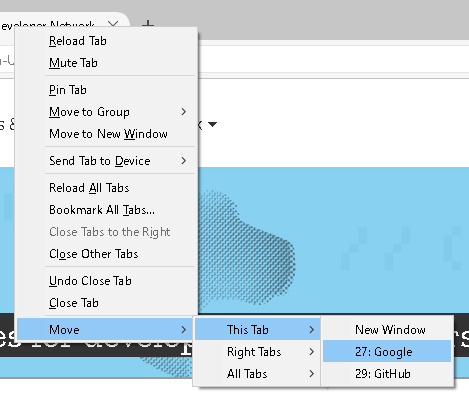
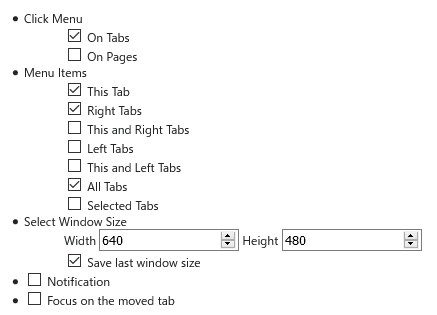
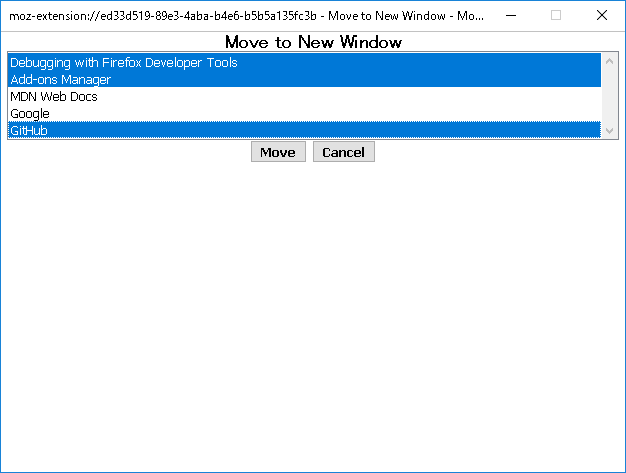
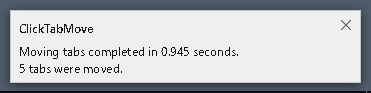
You can move tabs to another window or a new window from the right click menu on tabs.
Not only moving the clicked tab, you can move
- Tabs on the right side of the clicked tab
- Clicked tab and the right side tabs
- Tabs on the left side of the clicked tab
- Clicked tab and the left side tabs
- All tabs
- Tabs selected in a popup window
By moving all tabs in one window to another window, you can merge two windows.
Pinned tabs remain pinned after moving.
Optional notifications show progress.
For addons developers:
You can use this addon through sendMessage.
For details, see README.