Checkvist Web Clipper v2.5.2

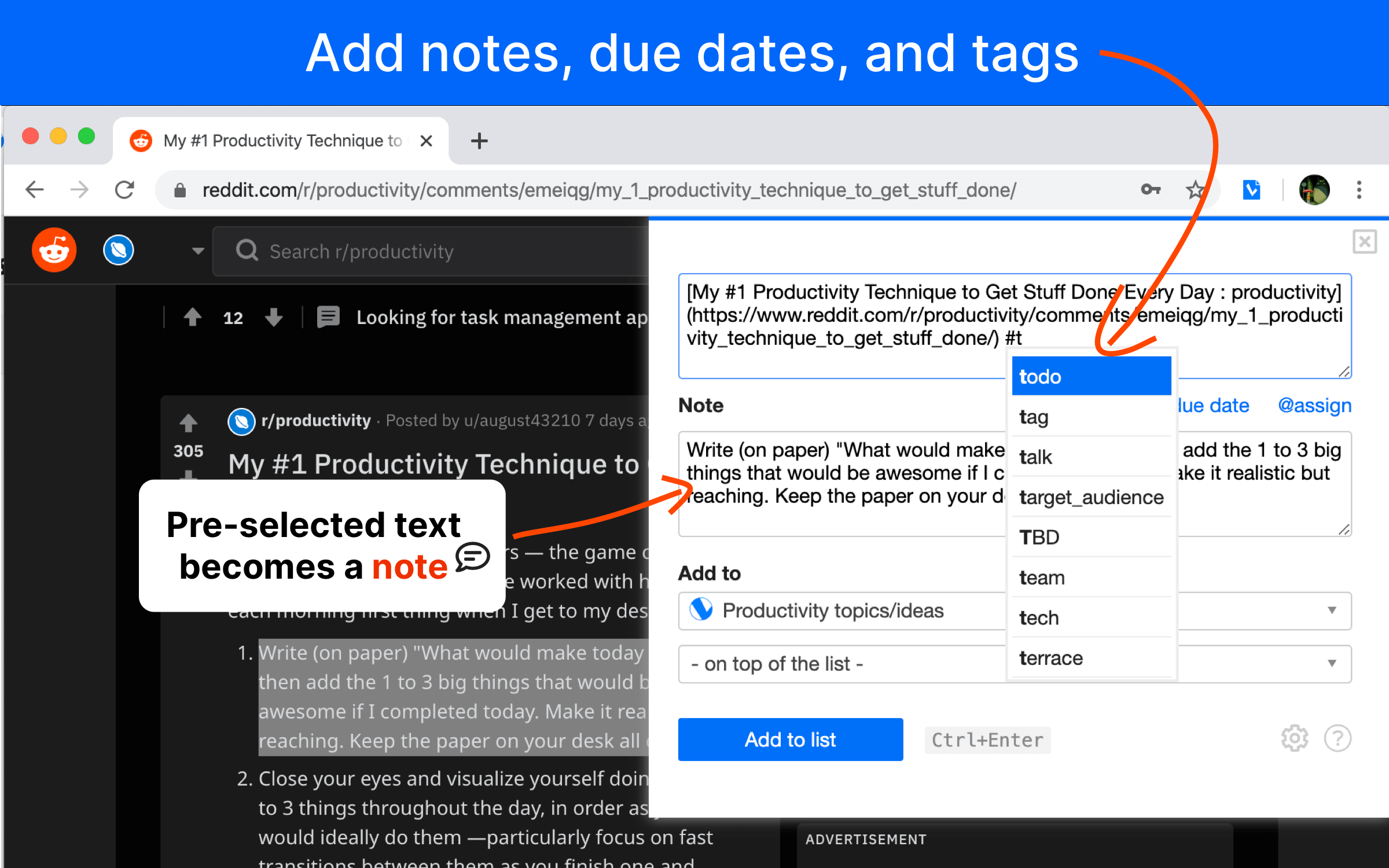
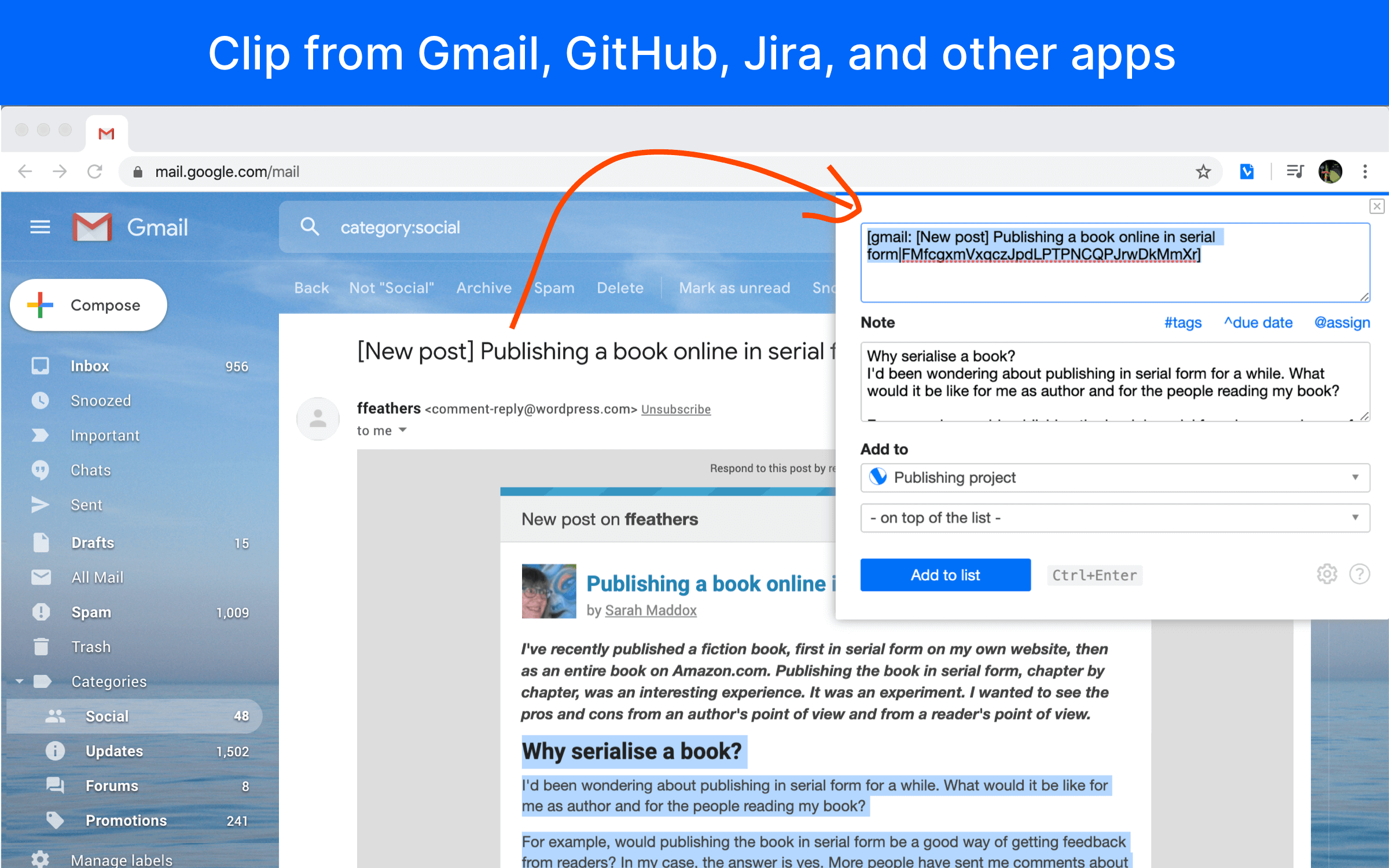
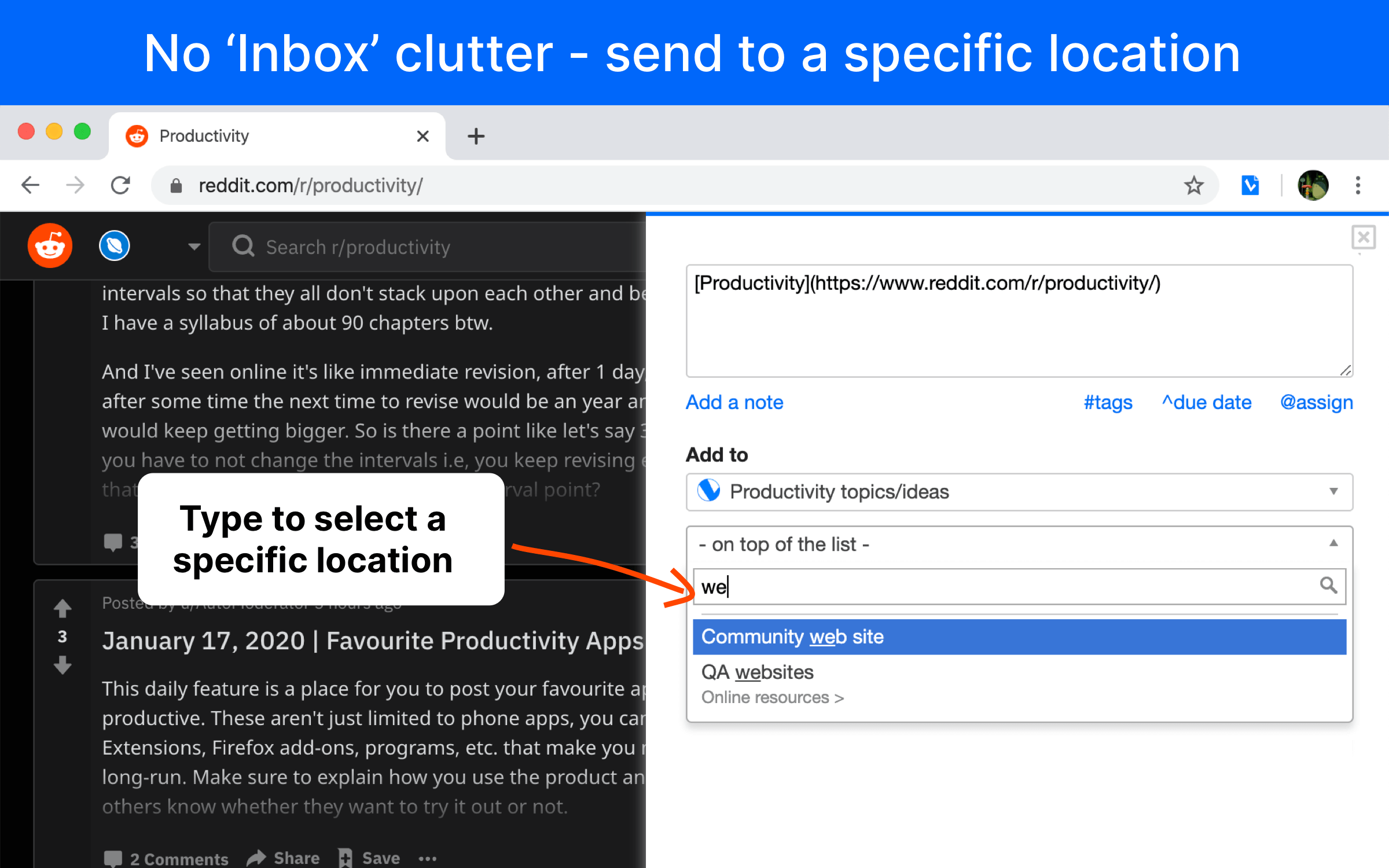
COLLECT ANYTHING WITH ONE CLICK
Found something on the web you want to work on later? Click the Checvkist Clipper icon in the browser toolbar.
KEYBOARD FRIENDLY
Keyboard support and speed is Checkvist's speciality.
Press Shift-Alt-c to invoke the Web Clipper without touching your mouse. Save a clipping with Ctrl-Enter, save and open with Ctrl-Shift-Enter.
ORGANIZE IMMEDIATELY
No 'Inbox' clutter. Select a specific destination, add tags right in the Web Clipper's window.
TURN YOUR CLIPPINGS INTO TASKS
Set due dates to follow up later, create sub-tasks, and delegate to other people. Set priorities, track progress.
SHARE AND COLLABORATE
Share, export or publish online, track progress, all with a free account.
GMAIL AND ISSUE TRACKER INTEGRATION
Add emails as tasks, pre-select an email text to add it as a note. Collect issues from different support systems to plan your work.
Use Checkvist as your list-making tool, take your lists with you on any device, desktop or mobile.
Questions or problems? We are at @checkvist_news or https://discuss.checkvist.com