Check4Change v2.3
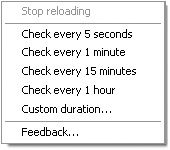
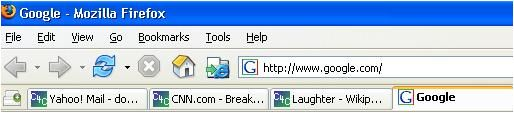
Check4Change (aka C4C) is a simple extension that allows you to periodically check a web-page for changes.
Have you ever found yourself pressing the reload button frantically, waiting for something in the web page to change?
Well reload no further! with C4C you'll just mark the relevant text, set a time interval (e.g. every 10 minutes), and you're done!
Usage:
1. Using the mouse, select the text you want monitored for changes. (For example "Price 15$")
2. Right-Click. In the Check4Change context menu, select how often to check. The tab icon will indicate this page is being monitored by changing to C4C.
That's it! Leave the tab open and when a change occurs, you'll be notified. Notifications include:
* Little dancing C4C letters in the tab icon. Clicking the tab indicates you've seen it, and the icon changes back to the original.
* Pop-up alert notification.
* Flashing tab.
* Sound notification. (Can you make out who it is?)
* Email notification.
Note: C4C currently only works with open tabs. It does not continue to monitor tabs that have closed, nor does it remember running jobs between FireFox restarts. These features will be implemented in an upcoming release.