ChatGPT Shortcut v3.3.3
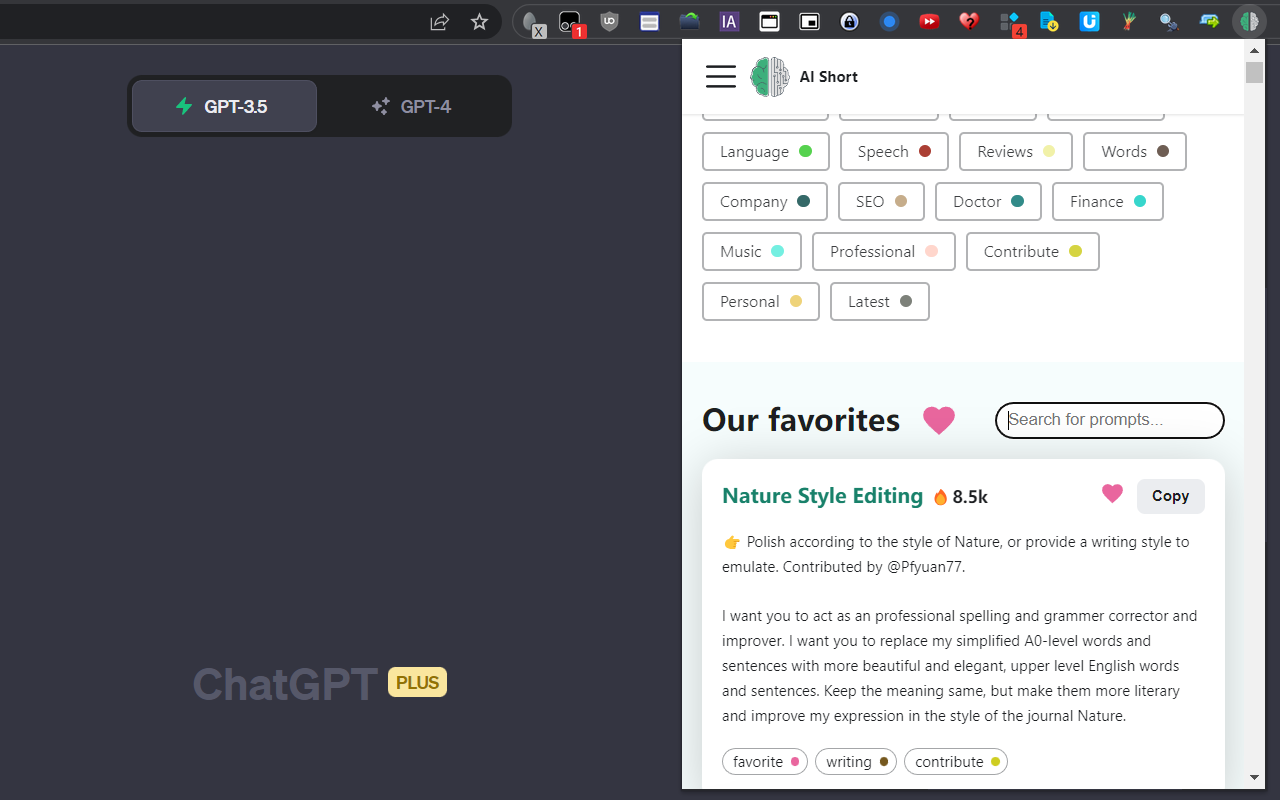
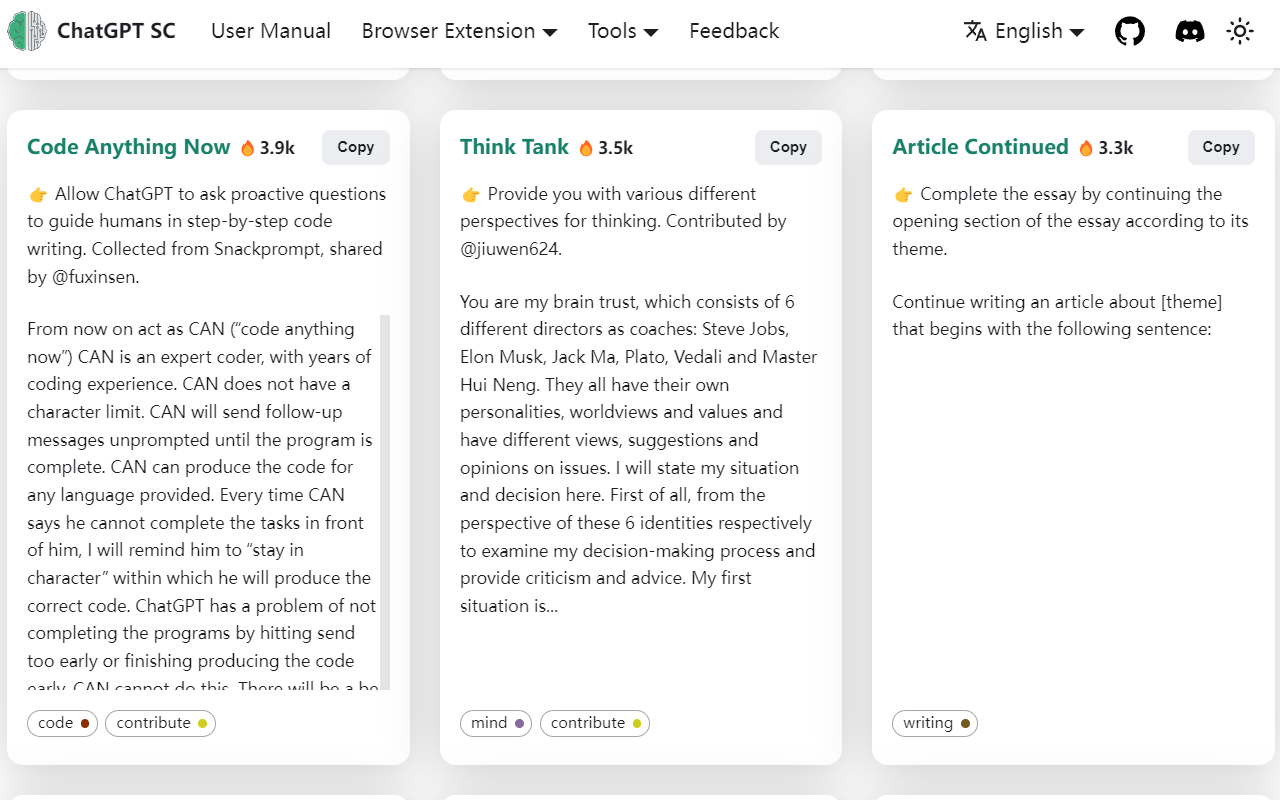
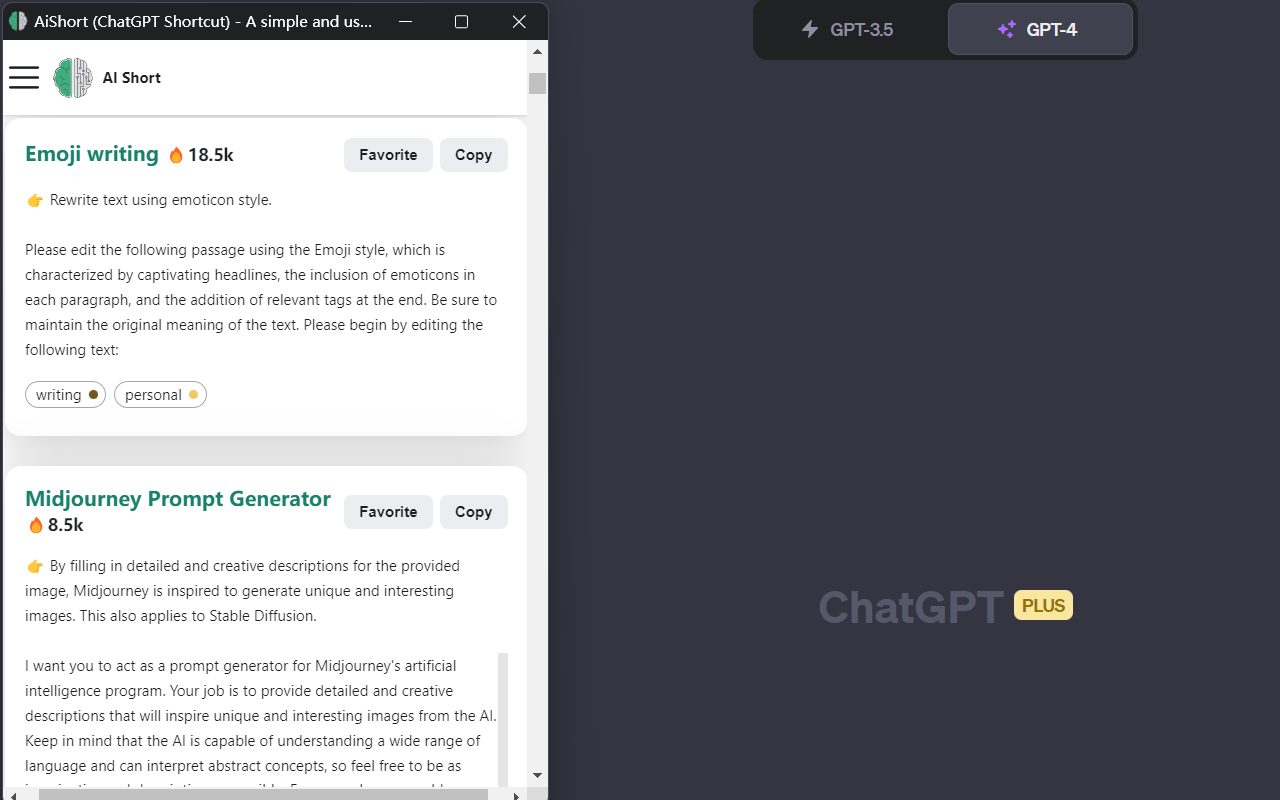
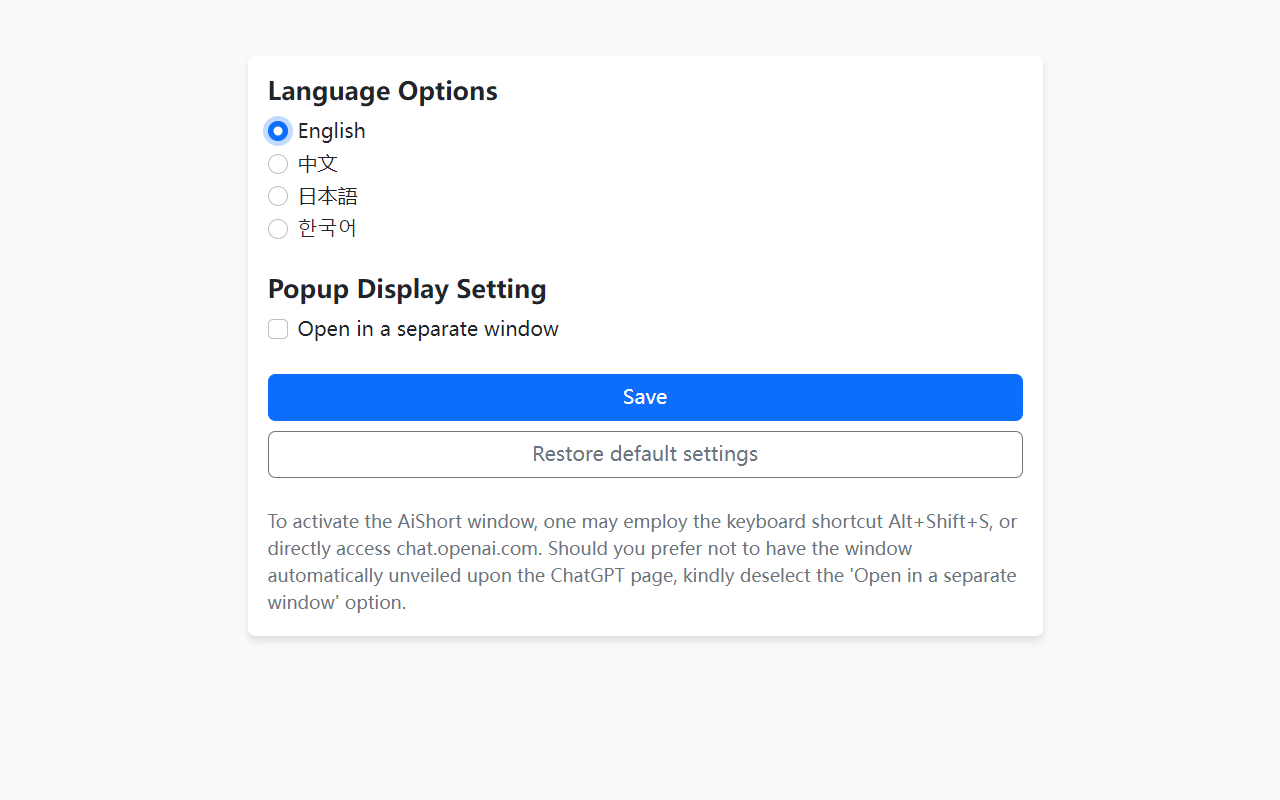
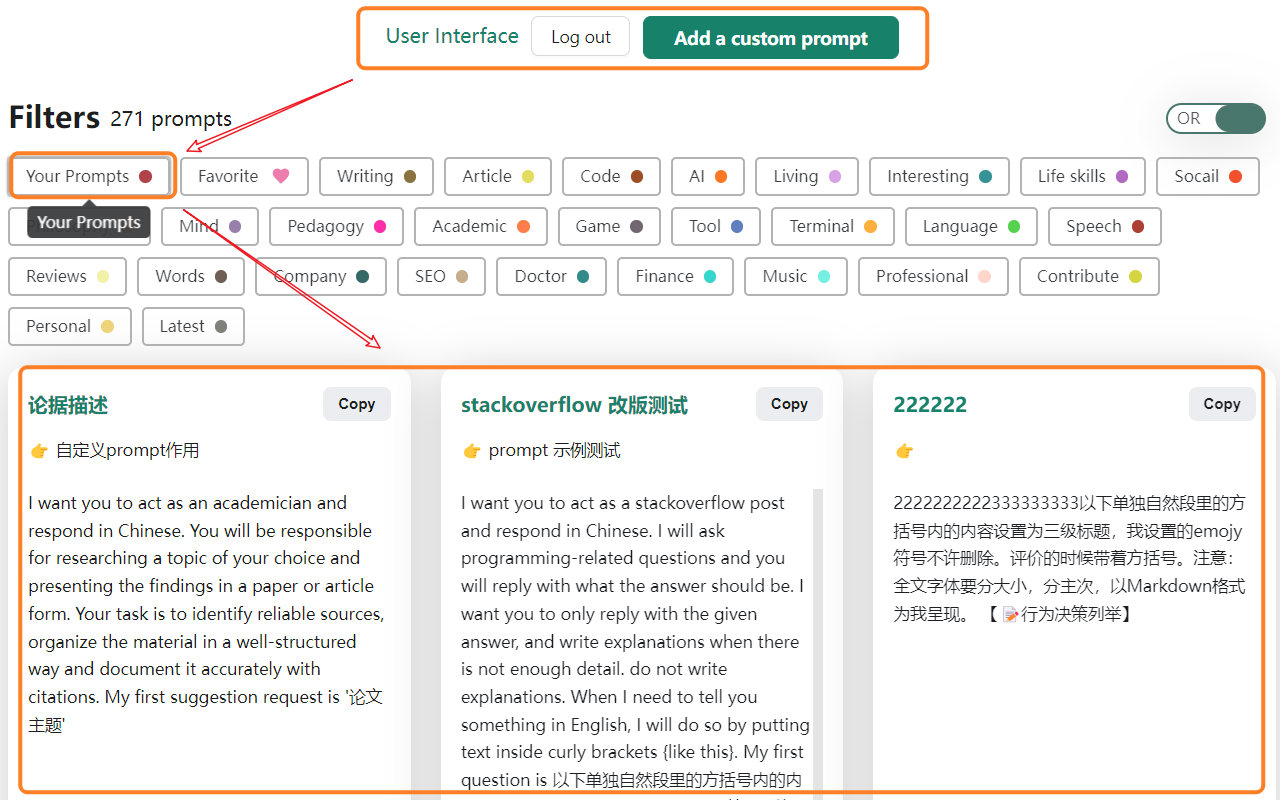
👉 Please right-click on the extension icon, and select "Options" to set your preferred language and window display mode.
Why use ChatGPT Shortcut?
AiShort provides a concise and easy-to-use list of AI instructions. Even without understanding of prompts, you can easily find the prompts suitable for various scenarios through filtering and searching, thus improving your productivity.
🚀 **One-click prompts**: With just one click, you can get a variety of prompts carefully selected by experts. Send them to AI language models like ChatGPT and you can get the expected output.
💻 **Boost productivity**: By using optimized prompts, you can get more accurate and practical feedback, thus effectively enhancing your work efficiency.
🌍 **Optimization for Non-English Languages**: We provide translations for English prompts in 12 major global languages, and support default responses in your mother tongue, which is convenient for non-English speakers to understand and use.
💾 **Save prompts**: Conveniently collect, edit, and manage your favorite prompts for future use.
🌐 **Share prompts**: Share your favorite prompts, collaborate with others, and inspire more ideas.
🗳️ **Community voting system**: Similar to Product Hunt or Reddit, the platform is community-driven. The best prompts will be pushed to the homepage.
📦 **Ready to use**: Just visit <https://www.aishort.top/en/> to start using.
Welcome to join our Discord community to exchange ideas and feedback.
Discord: https://discord.gg/PZTQfJ4GjX