CacheNCookiesRHistory v1.0.3
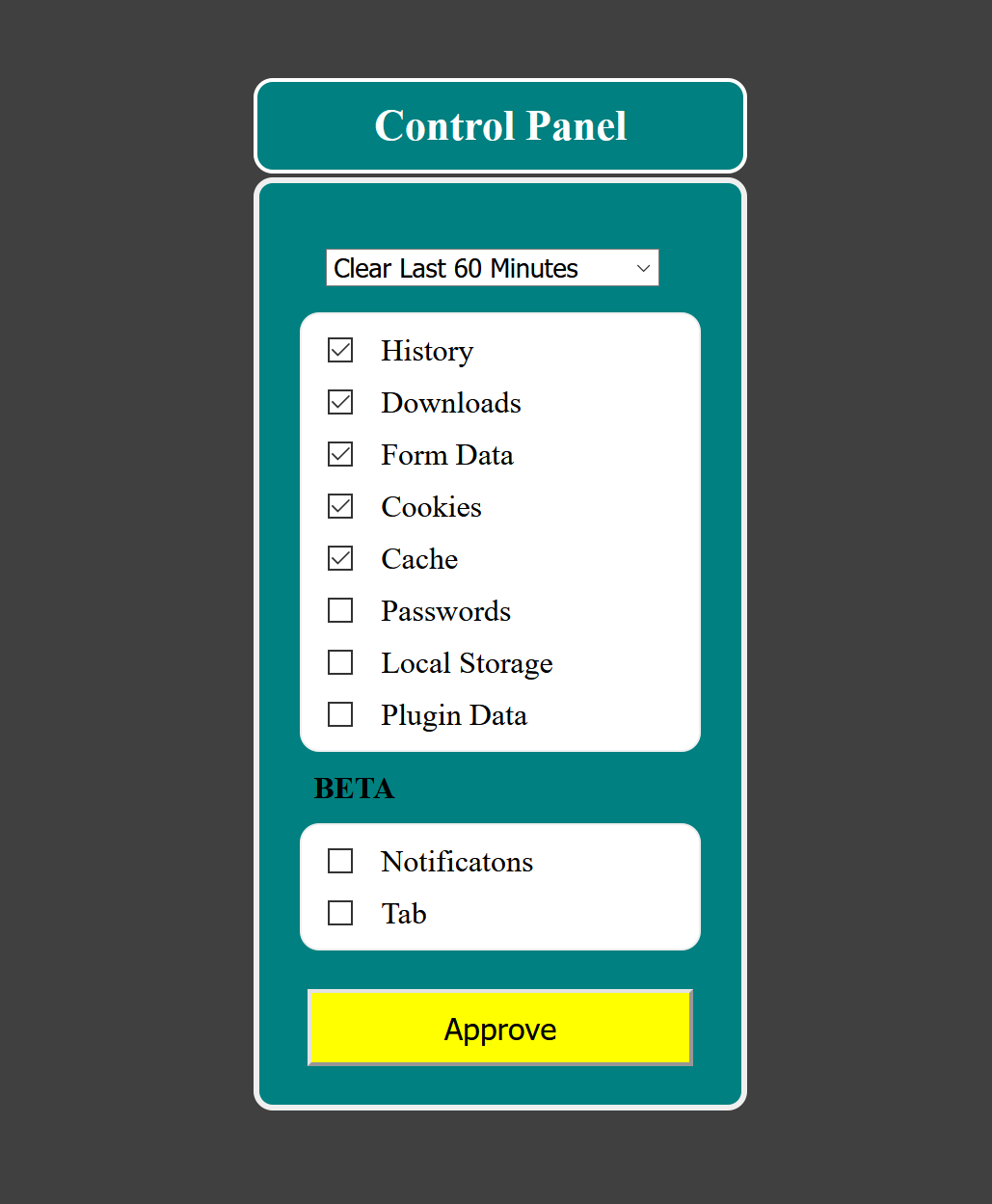
What is Cache and Cookies?
Each time you access a file through your web browser, the browser caches (i.e., stores) it. Thus, the browser doesn’t have to newly retrieve files (including any images on the page) from the remote web site each time you click the Back or Forward buttons. You should periodically clear the cache to allow your browser to function more efficiently.
A cookie is a file created by a web browser, at the request of a website that is stored on the computer. These files typically store user-specific information such as selections in a form, shopping cart contents, or authentication data. Browsers will normally clear cookies that reach a certain age, but clearing them manually may solve problems with websites or your browser.
Browser History is a log of sites that you visit. When you press a browser’s Back button, you are moving back one entry the history log. Browsers will normally clear history at regular intervals, but you may want to clear it manually for privacy reasons.