Bulk Select Google Photos v1.25

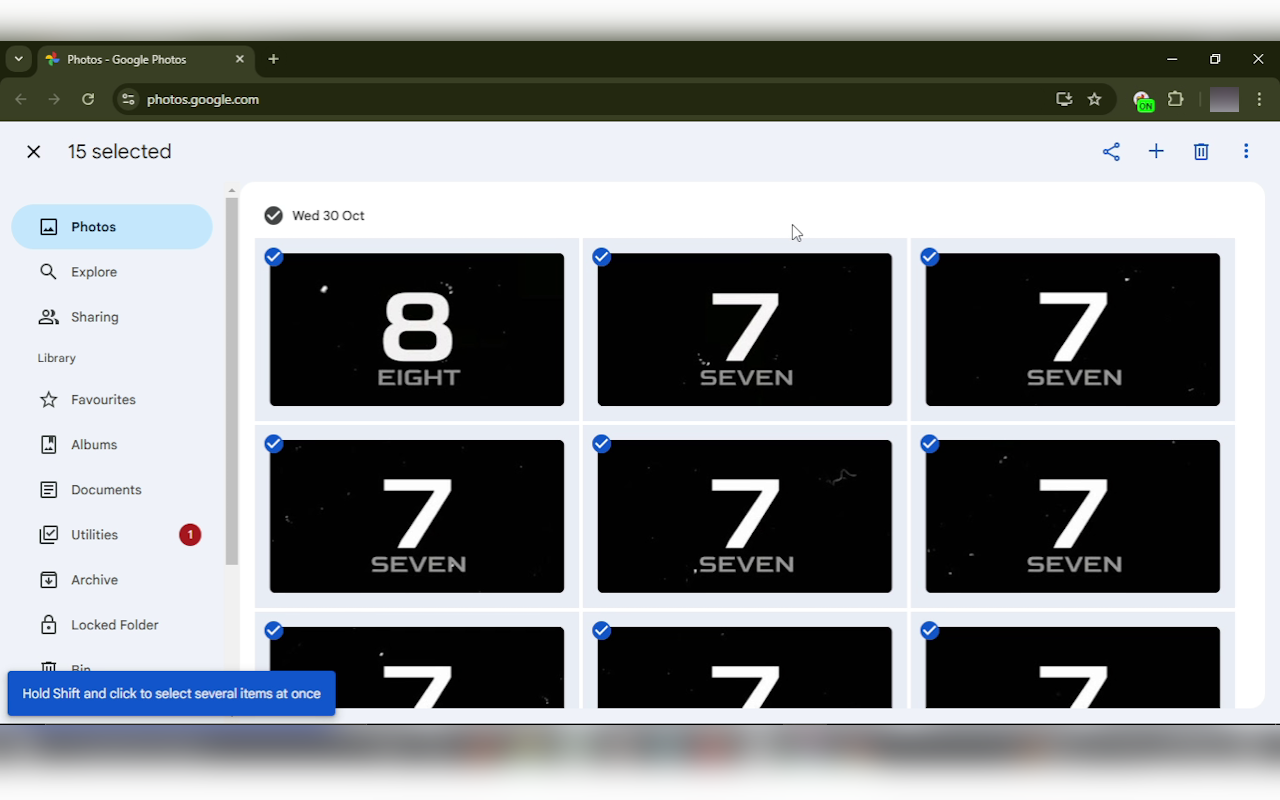

Bulk Select Google Photos is a powerful extension that enhances your experience on Google Photos by allowing you to easily select multiple photos at once for efficient management.
Key Features:
- Bulk Selection: Quickly select multiple photos with a single click.
- Easy Management: Easily download, archive, share or delete google photos.
- User-Friendly Interface: Provides visual feedback by displaying an 'ON' badge during photo selection and an 'OFF' badge when not.
- Privacy: Works 100% locally and only on photos.google.com. Nothing leaves your browser.
How to Use:
- Open Google Photos: Navigate to photos.google.com in your browser.
- Click the Extension Icon: Click on the Bulk Select Google Photos extension icon to start selecting photos.
- Scroll Through Your Photos: As you scroll, the extension will automatically select photos for you.
- Pause Selection: Click the extension icon again to pause the selection process.
- Resume Selection: Click the icon once more to resume selecting photos.
Tags: google social media