Browser Injector v1.9.8

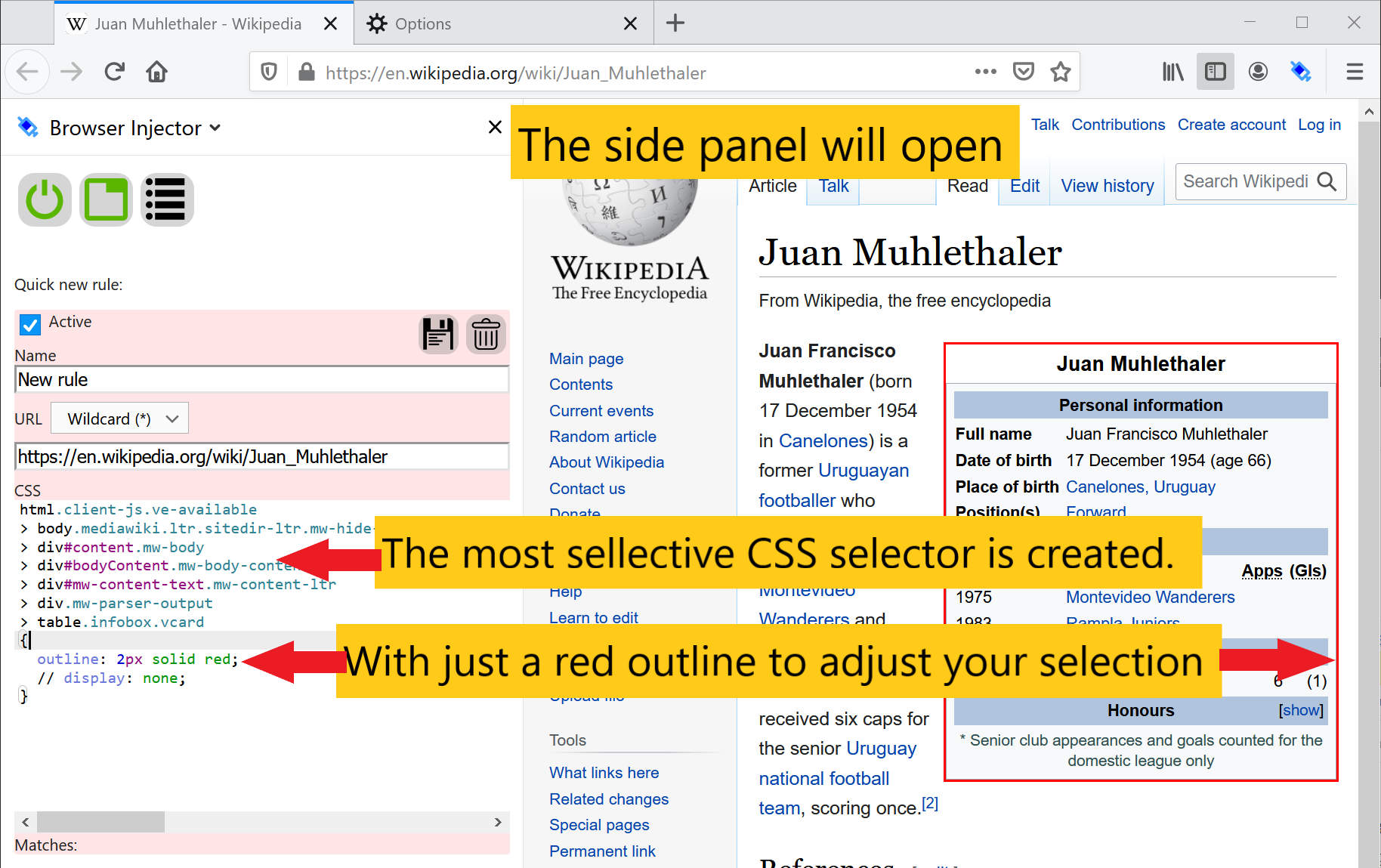
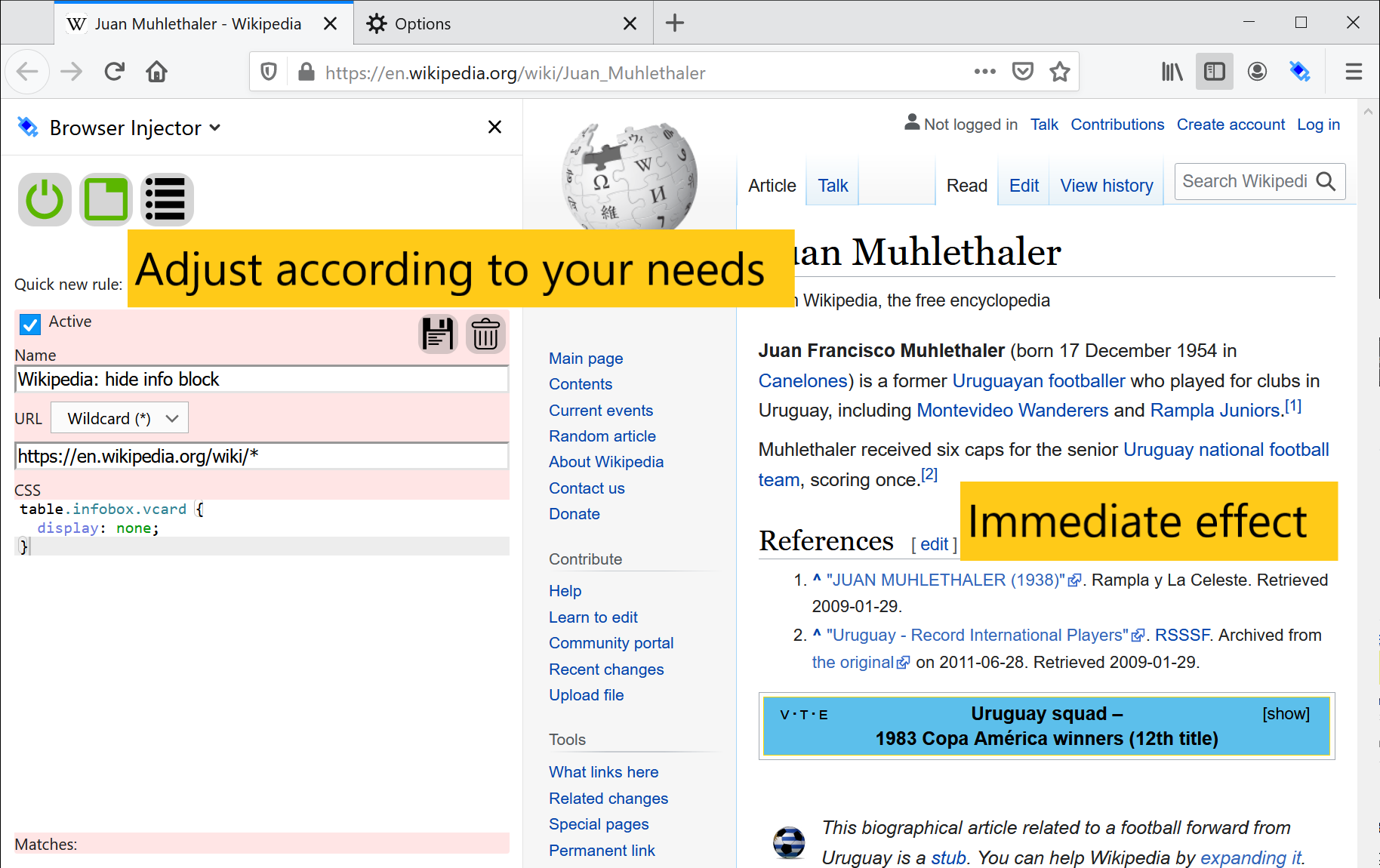
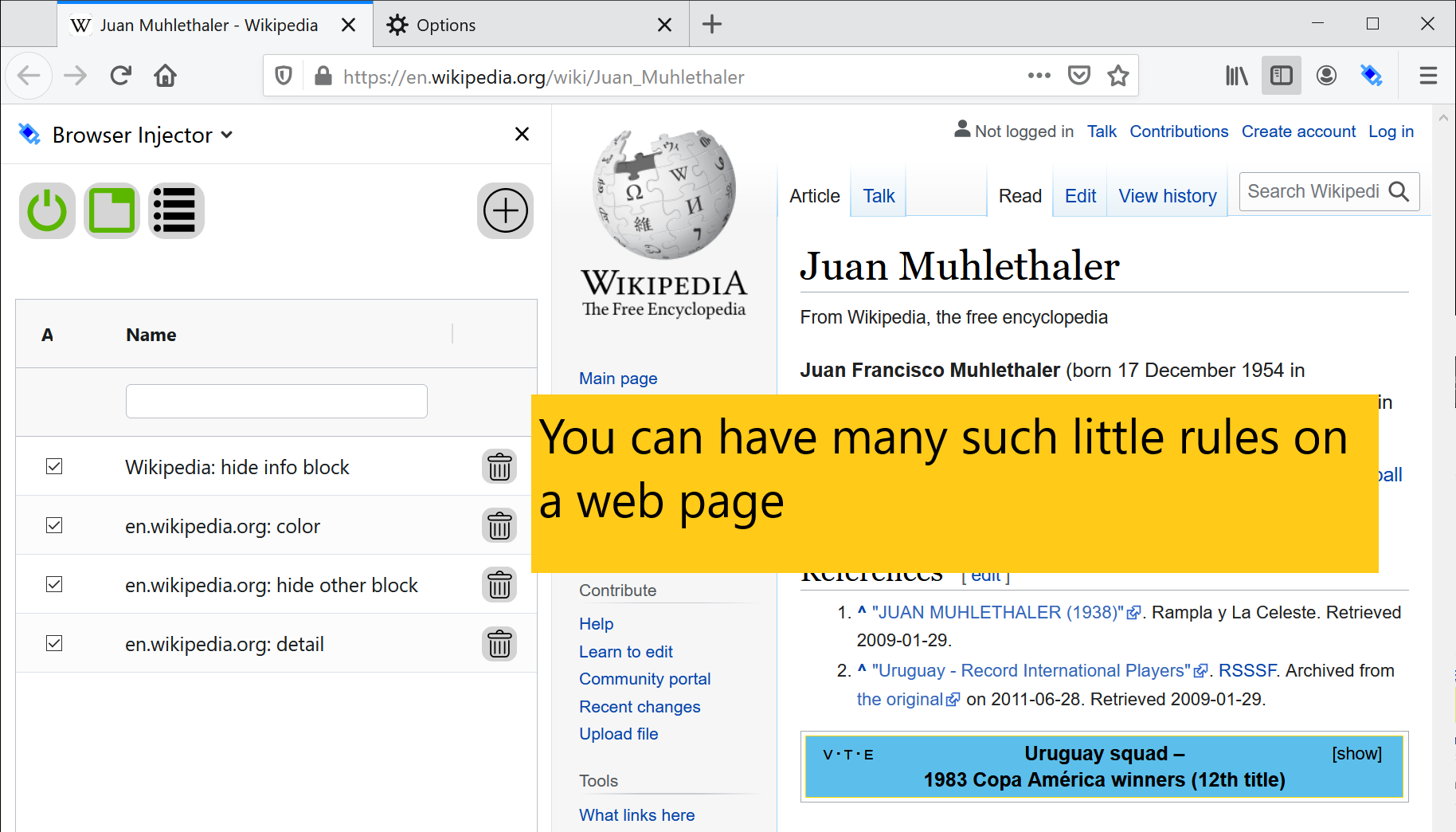
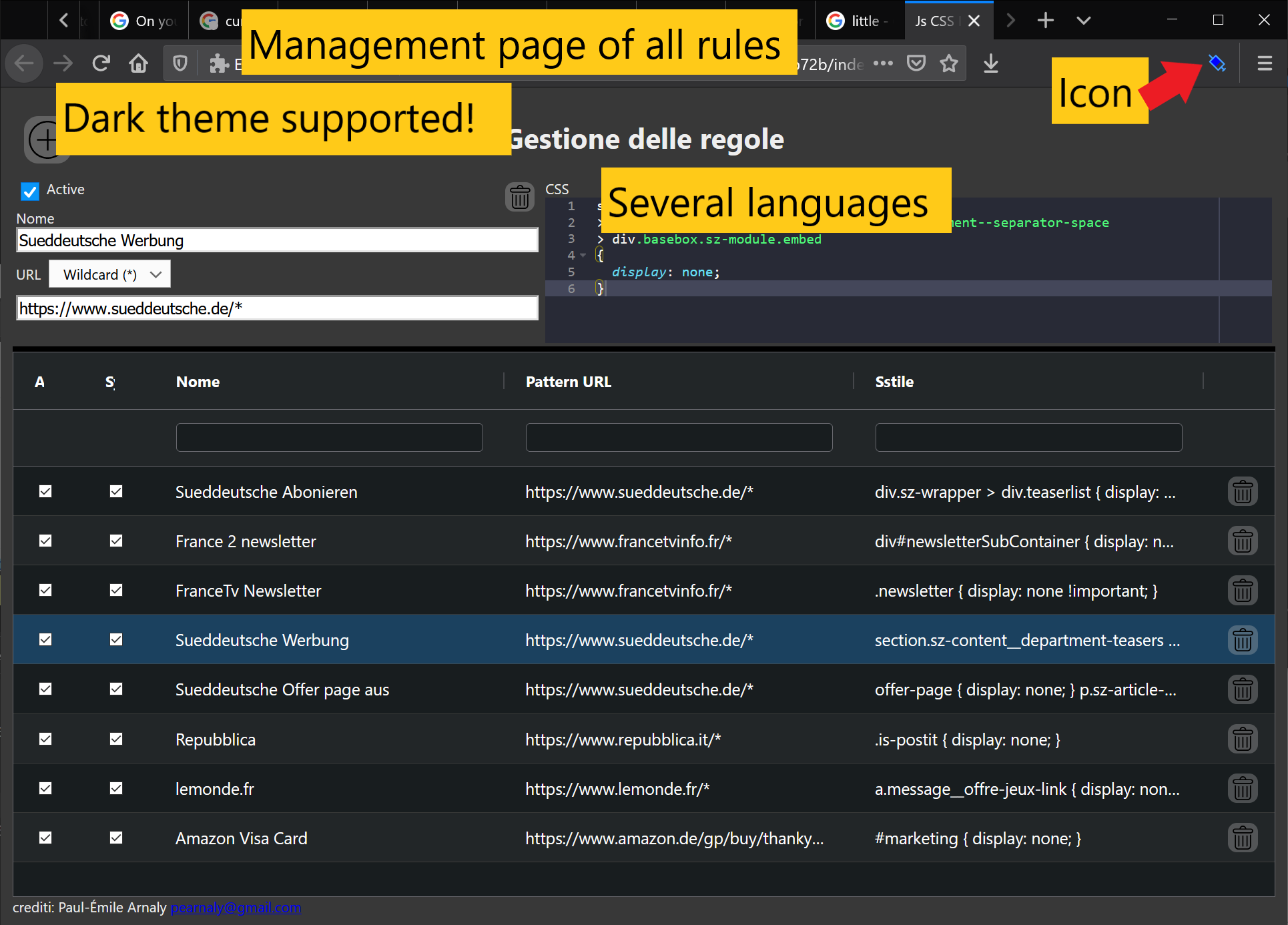
With this plugin, on your frequently visited webpages you can right click on blocks you want to customise (most frequently just hide) to generate easily a small CSS rule to inject. You can also write Javascript code to inject.
Features:
* Auto-generation of a full CSS Selector you can easily adjust.
* The CSS and Javascript rules are synchronized across your devices with your browser account (if you have one)!
* Json Import/Export of the rules
* 4 languages (en, de, fr, it)
* Dark theme supported
* Also available for:
Chrome: https://chrome.google.com/webstore/detail/browser-injector/ledhhmfbjmdkeaabnnkagbkbcilfdgim
Edge: https://microsoftedge.microsoft.com/addons/detail/browser-injector/foglfjlancfkeebmljpnlobpphjomola