breadcrumbus v1.0.6resigned1
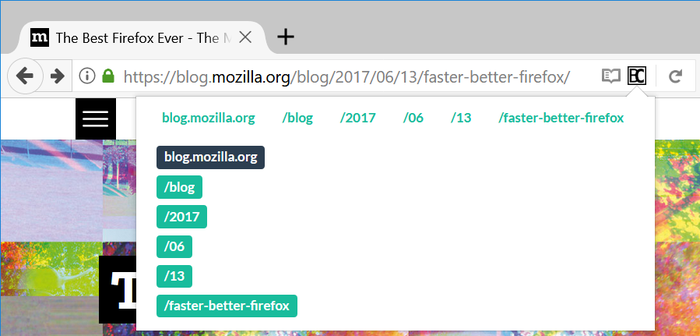

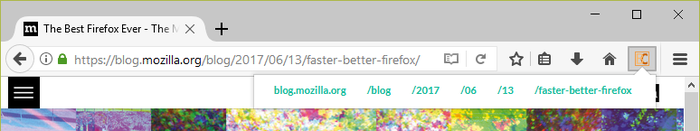
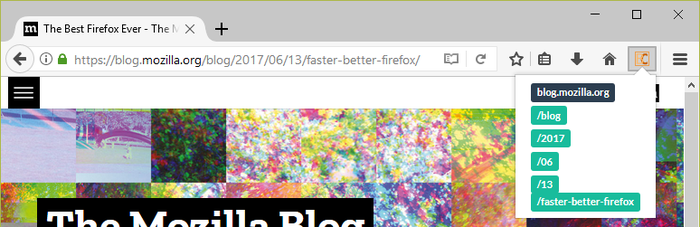
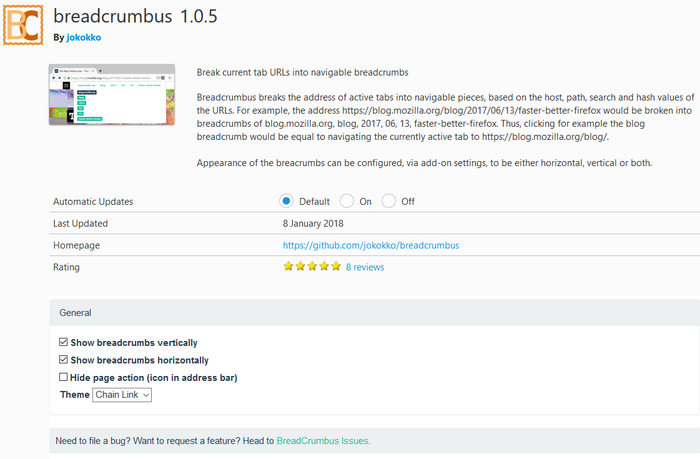
Breadcrumbus breaks the address of active tabs into navigable pieces, based on the host, path, search and hash values of the URLs. For example, the address https://blog.mozilla.org/blog/2017/06/13/faster-better-firefox would be broken into breadcrumbs of blog.mozilla.org, blog, 2017, 06, 13, faster-better-firefox. Thus, clicking for example the blog breadcrumb would be equal to navigating the currently active tab to https://blog.mozilla.org/blog/.
Appearance of the breacrumbs can be configured, via add-on settings, to be either horizontal, vertical or both.