Bookmarked Search v0.3
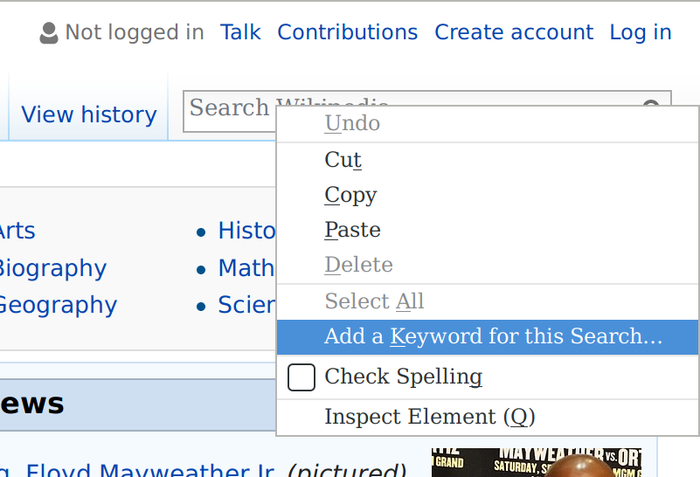
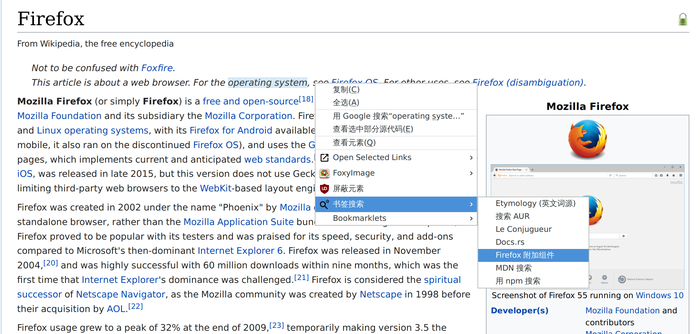
Searches the selected text using a search engine from your bookmarked search engines. The search engines will be synced with bookmarks across devices if Firefox Sync is configured.
Select text -> right click for the context menu -> select a search engine.
You can hold Ctrl or use middle clicks to open as a background tab instead of a foreground one.
You can add such bookmarks by right clicking the search box and select "Add a keyword for this search".
Note: this addon does not support search engine extensions. Only bookmarks added as search engines are supported (see screenshot), and only GET method is supported.