Bookmark2Toolbar - 2/3 v1.3.1
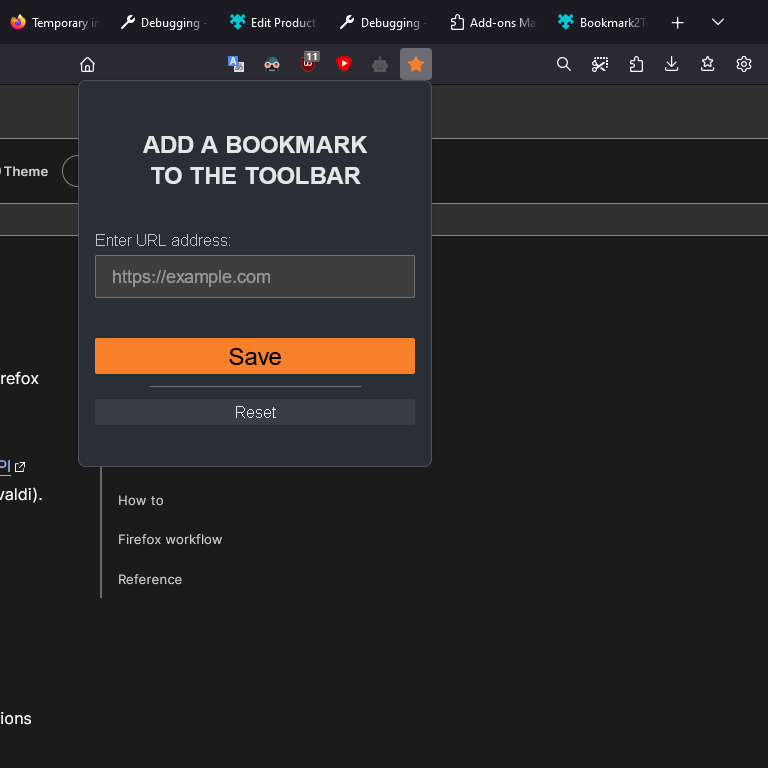
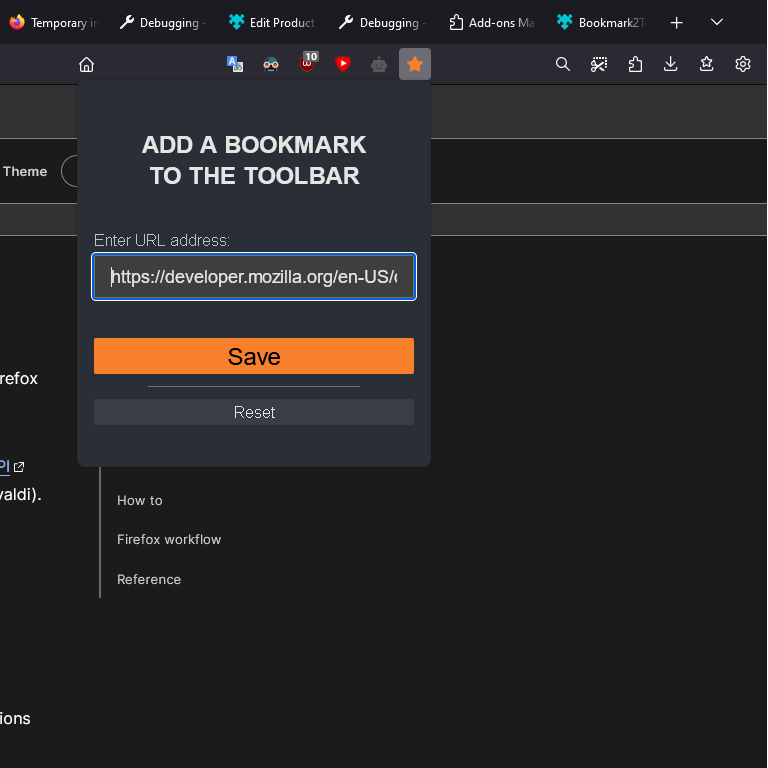
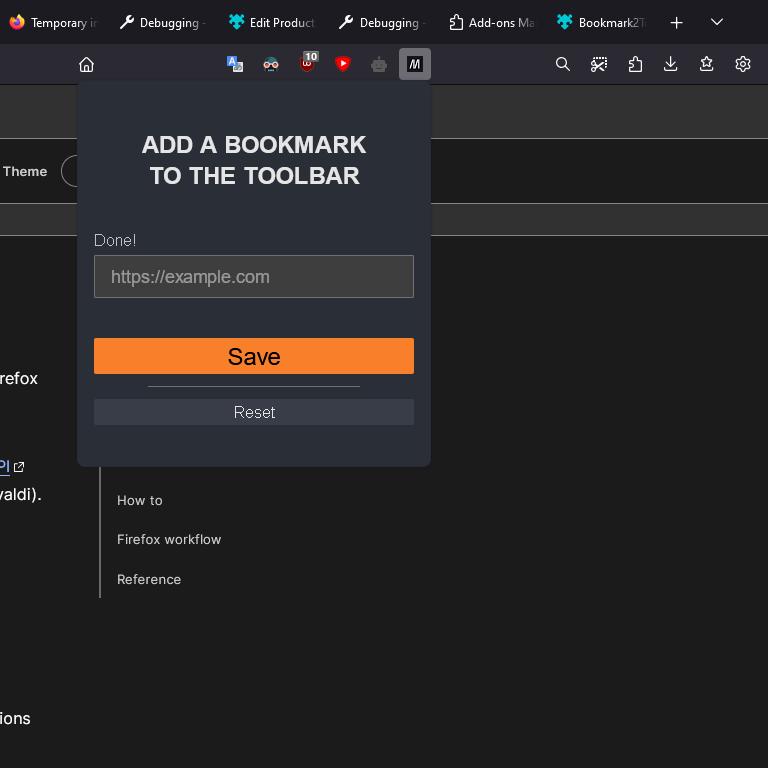
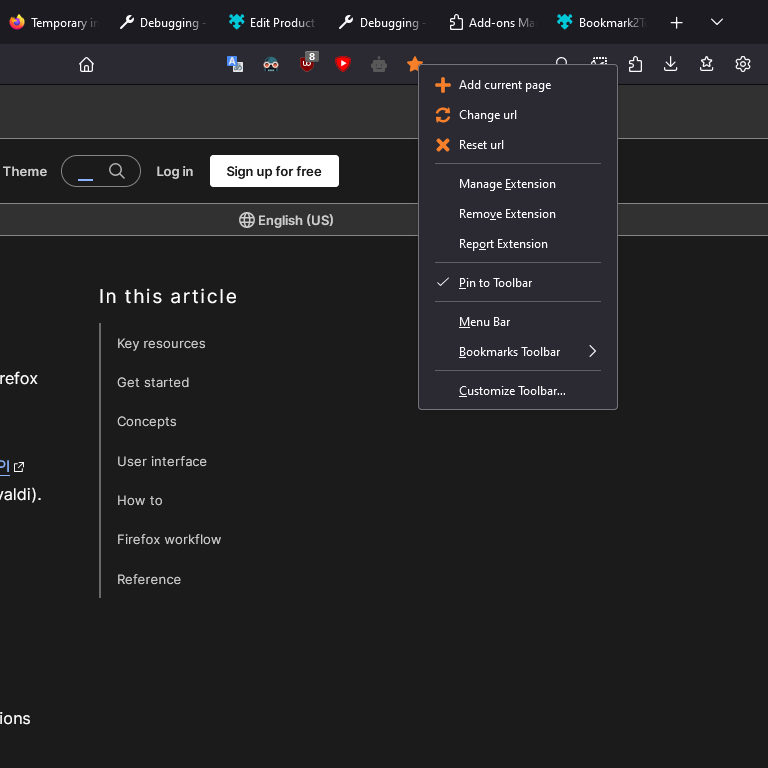
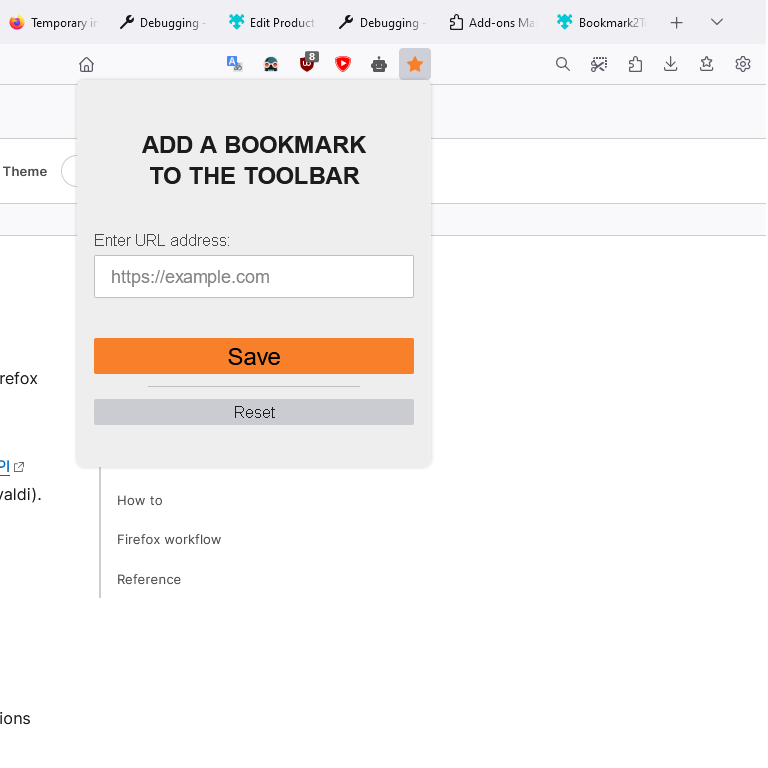
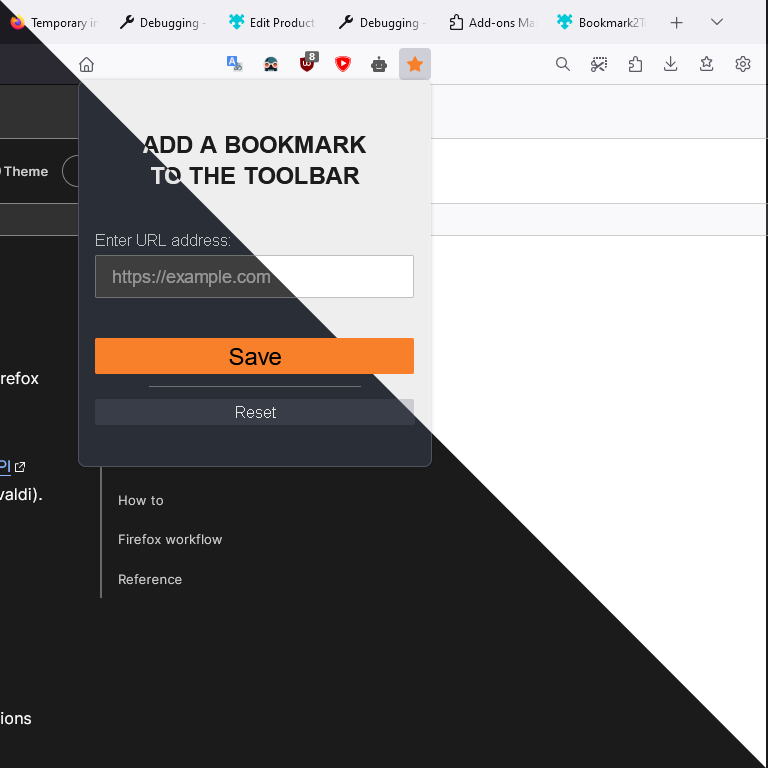
You can bookmark your favorite site in the toolbar:
1. Install this web extension;
2. Right-click on the extension icon;
3. Click Add current page;
OR
2. Left-click on the extension icon;
3. Add and save your favorite URL address;
4. The yellow star icon will be replaced with the favicon of the added site;
5. The next click on the icon will open your favorite site in a new tab.
Enjoy it ;)
Tags: facebook google pinterest pixiv reddit social media streaming twitch twitter youtube