Block ClickBate Thumbnails v1.0
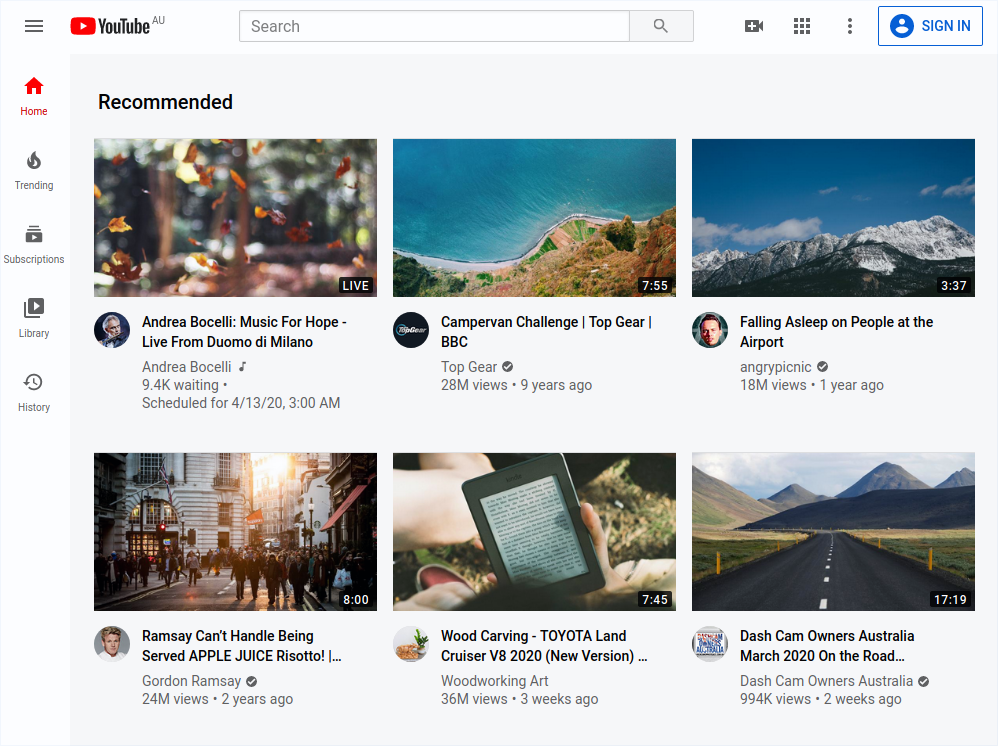
So you are sick of cringe-y and often misleading images on your YouTube. Here's how to get started:
Step 1: Click "Add To Firefox"
Step 2: Allow the permissions by selecting "Add"
Step 3: Navigate to youtube.com and observe the thumbnails replaced with stock imagery
Step 4 (Optional): Click the TV icon in the add-on bar disable the extension. Reload youtube.com to restore the thumbnails.
Done! I hope you like my add-on!