Better YouTube Subs v1.8.3
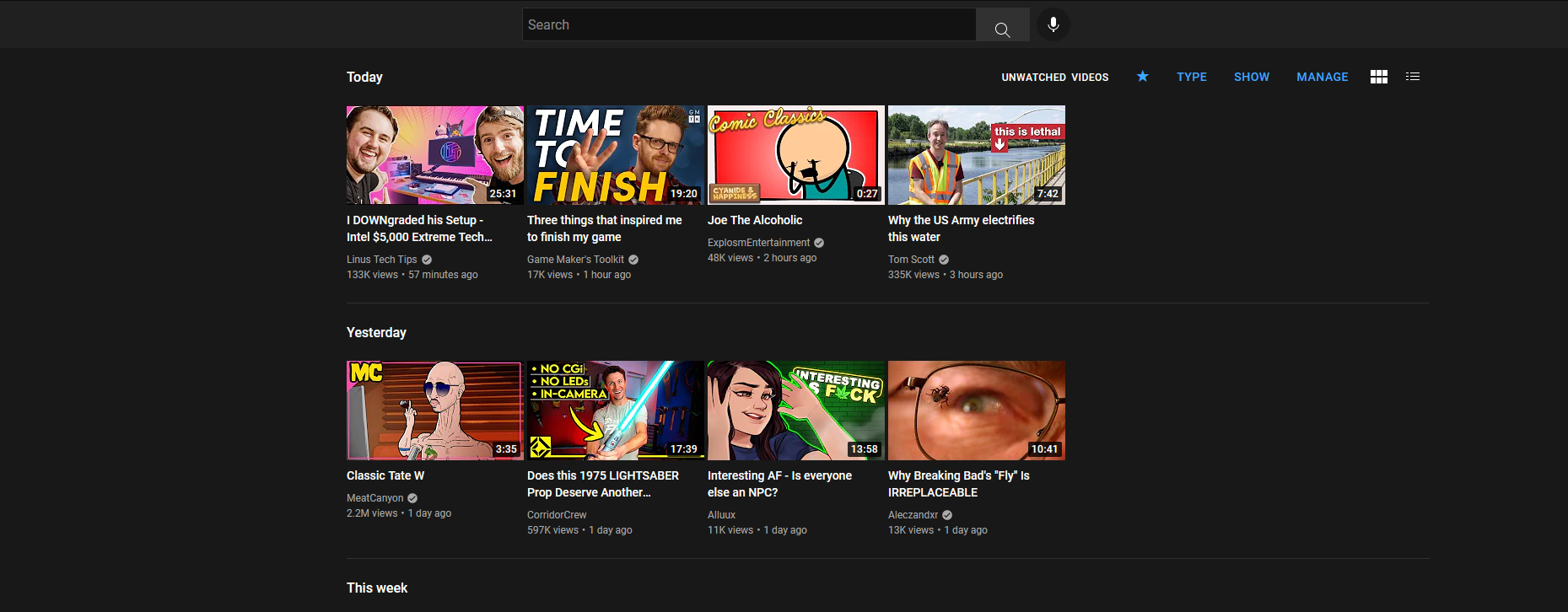
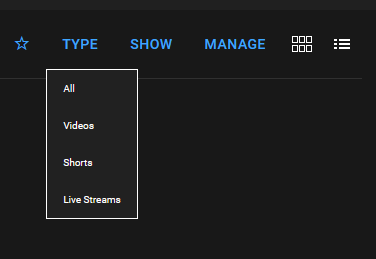
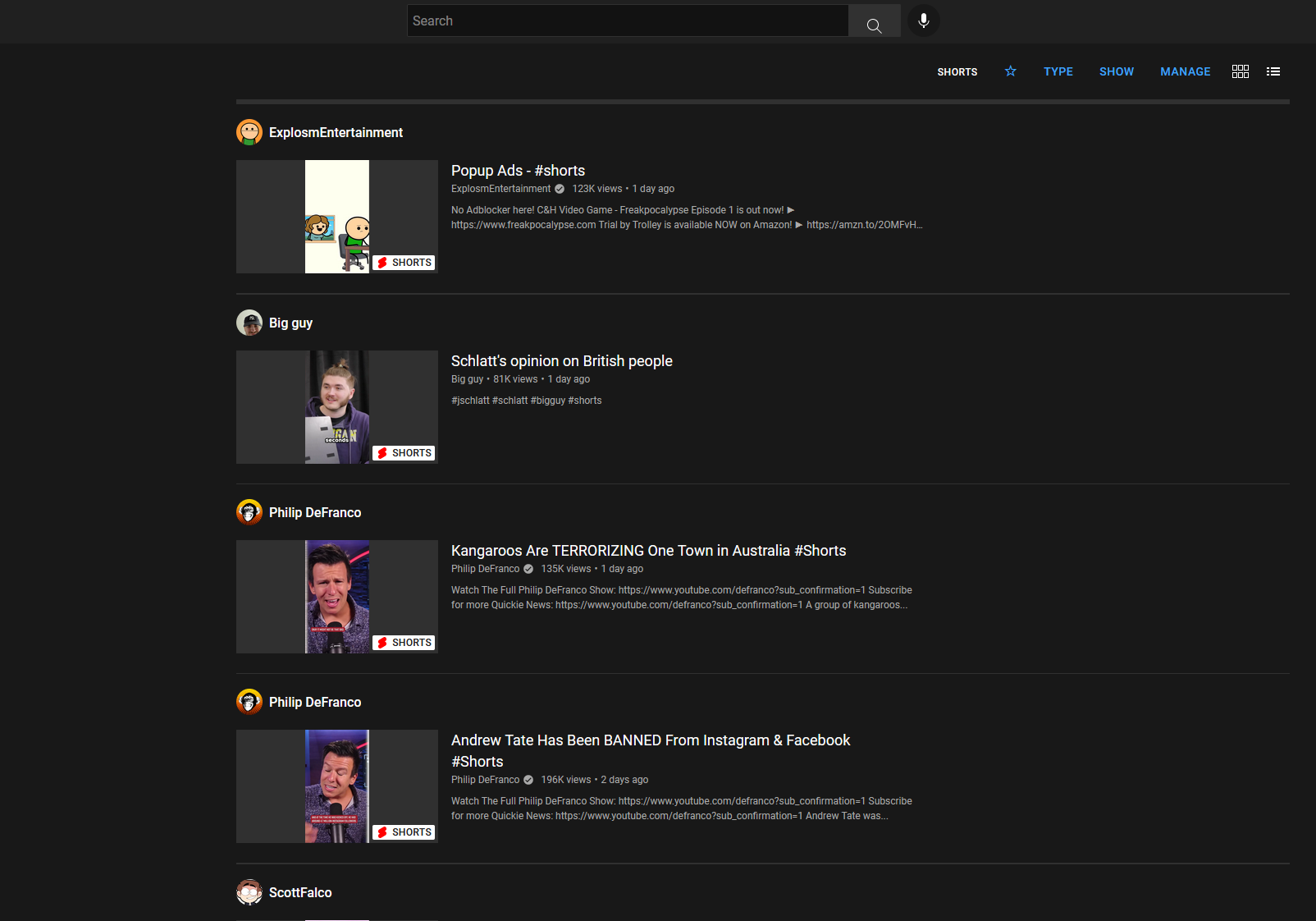
Link to the source code: https://github.com/Dinger1112/BetterYouTubeSubs
Filter the videos that show up in your YouTube subscription feed to better manage the content you want to watch. This is something i made for myself that i'm just putting out into the world in case someone also finds it useful. If you're running into issues, i won't know to fix it or that something is wrong in the first place unless you contact me since all my testing is "it works on my machine."
Features:
Filter by
- Type: Videos, Shorts, Live Streams
- Watch Status: Unwatched, Continue Watching, Finished
- Favorite Filter: Unwatched videos by default or set your own
Channel Filters
- Whitelist or blacklist a channel's content by keywords in the videos' title
How to use:
Filters
On the subscriptions page, in the upper right next to manage, will be two drop down menus labeled 'type' and 'show'. Then select which filter you want to see for the page's videos to update. A type and watch status filter can be applied at the same. Click on the star button to toggle the favorite set of filters. Set to unwatched videos by default, you can go into the options menu to pick your own from the drop down selectors. Clicking the button again while viewing your favorite will bring you back to the filters you had applied before switching.
Channel Filters
You can add and remove entries to the white/black list in the extension's options from the extensions page. Type the channel name and the keywords into the input boxes to add a new entry. Hover over any of the listed entries and click the X next to it to remove it. You can also import and export your filters using the buttons at the top on the options page. The import must be a json and will add all entries from the import into your current list while ignoring any duplicates.
Other Details
At the bottom of the page there is a button called "Show More" and that will cause more videos to load in since I disabled the automatic loading of videos when you scroll. The reason for this is because if there's a filter applied that hides most or all the videos being loaded in, the page will be stuck in a loop of always loading in more videos until the page gest full. The video preview you get when hovering over some videos has also been disabled since filering breaks it on some videos and also i'm just straight up not a fan of it. In the settings, you can toggle whether you want the videos to completely fill up the rows and leave no empty space but this requires a lot more compute time and if your computer is slow, the extension will severely lag. This is only a problem when many rows still have most of its videos showing so there's potentially no room for the next row to fill up that space. The current fast version of the video fill leaves a small enough amount of empty space where i consider it a good trade off for the much better performance.