Beastnotes ▪ Take notes for online courses v0.5.1
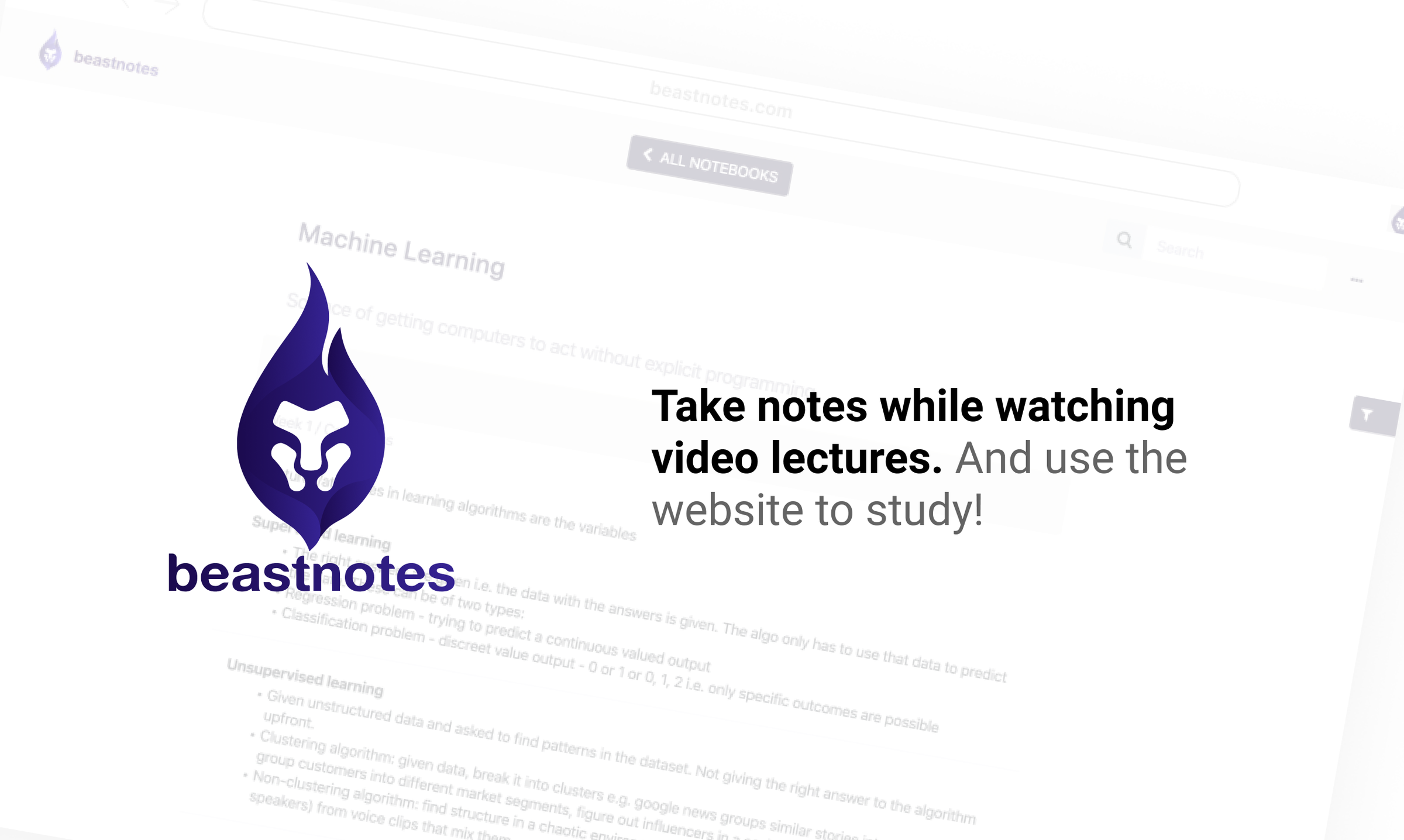
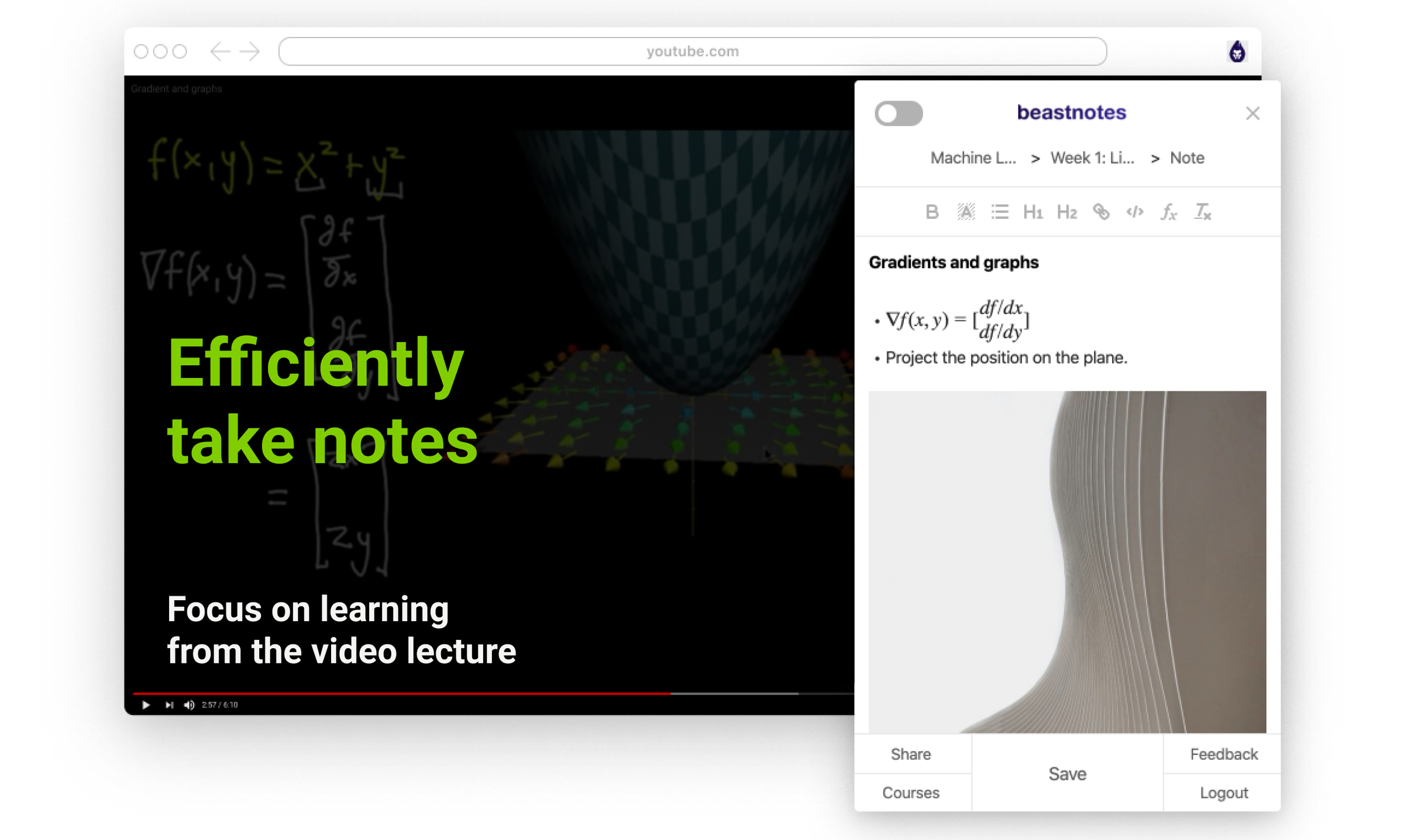
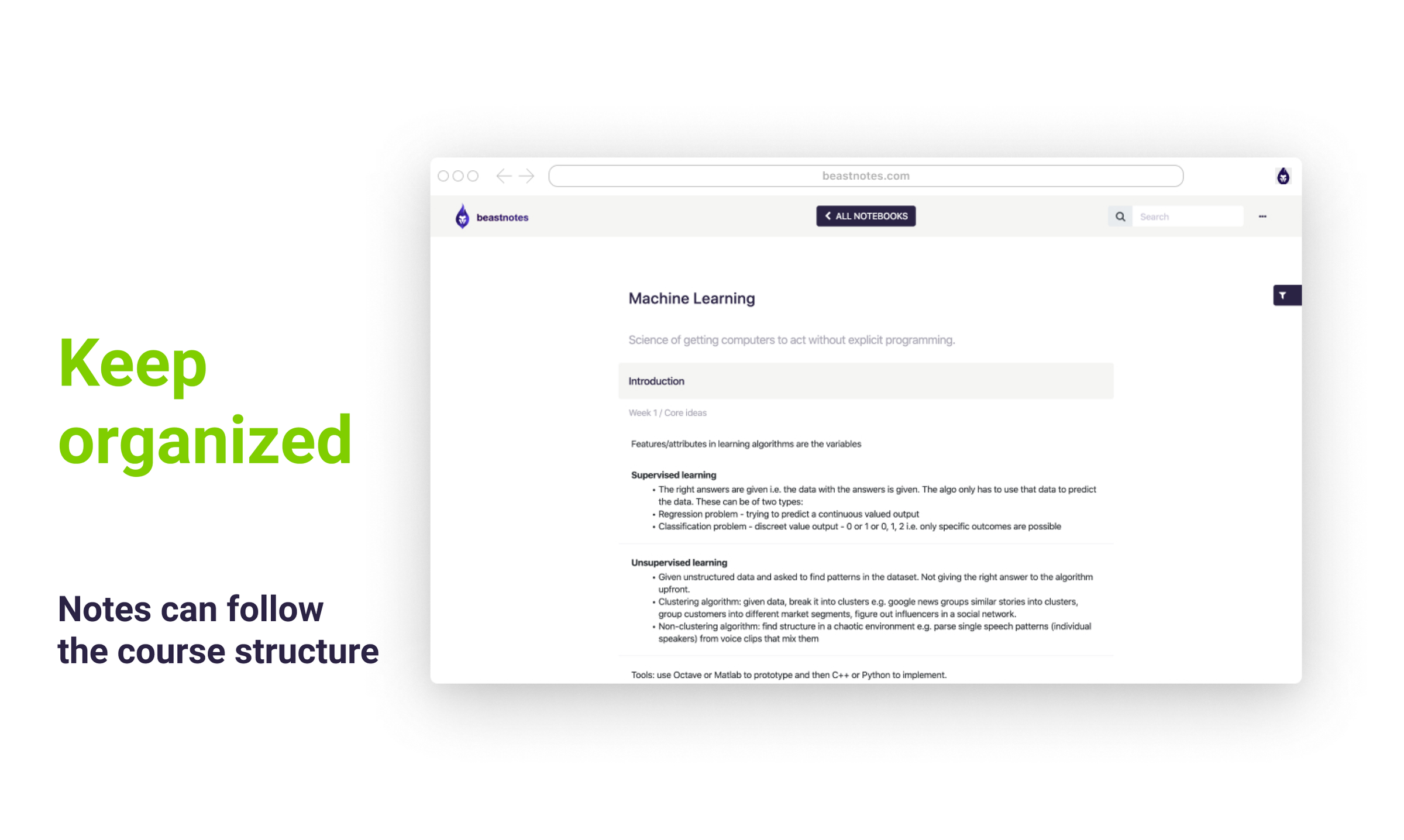
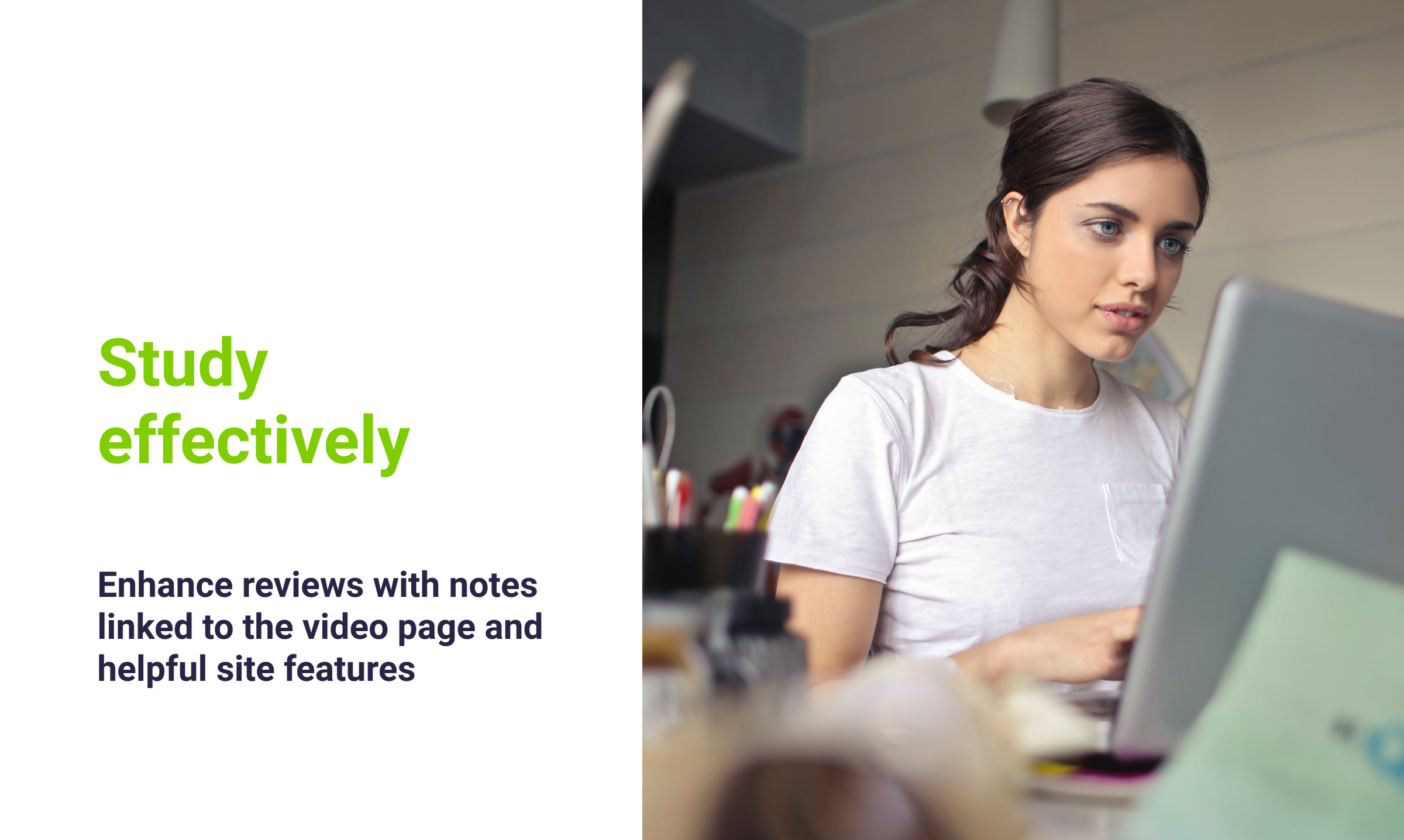
Beastnotes is a notebook for online courses, enabling you to learn and study effectively across the web. The extension and website work together seamlessly to help you take notes while watching MOOC lecture videos and studying thereafter. As a result, you can:
Learn effectively
Take in-context notes while focusing on MOOC lecture videos. No more tabbing through apps or scribbling frantically on paper. The extension is widely supported on Masterclass, Coursera, Udemy, CodeAcademy, edX, Youtube, Vimeo, Khan Academy, LinkedIn, Udacity, Youtube Gaming (Live), Cloud Academy, and beyond.
Stay organized
Use a familiar textbook hierarchy to structure notes according to your online course. The notes taken via the extension will be organized on the website where you can study them.
Study for exams
Notes are linked to the course webpage you typed them on. Review these notes when rewatching lectures on Masterclass, Coursera, Udemy, CodeAdacemy, edX, Youtube, Vimeo, Khan Academy, LinkedIn, Udacity and other online learning or MOOC sites. The website is designed to help you study content effectively and has features to help exam preparation.
Collaborate with classmates
You can share notes directly from the extension. As importantly, you can also easily capture meeting notes when you are in a video conferences with your classmates. Beastnotes works with Google Hangouts, UberConference and other web-based video conference tools.
By installing the extension, you agree to our Terms of Service present in this link: https://www.beastnotes.com/#!/terms-of-service.
Steps to get started:
1. Install the extension
2. Sign up on www.beastnotes.com
3. Sign in
4. Create a new Course
5. Take notes!
Please provide your thoughts, ideas and feedback in the links in the extension and website. We would be delighted to hear from you!
Known issue:
1. The cursor is invisible after pasting text from outside the text editor. The workaround is to click on the Beastnotes word mark (logo) at the top of the AddOn and then click back into the text editor.