Auto Save HTML v2.0.3
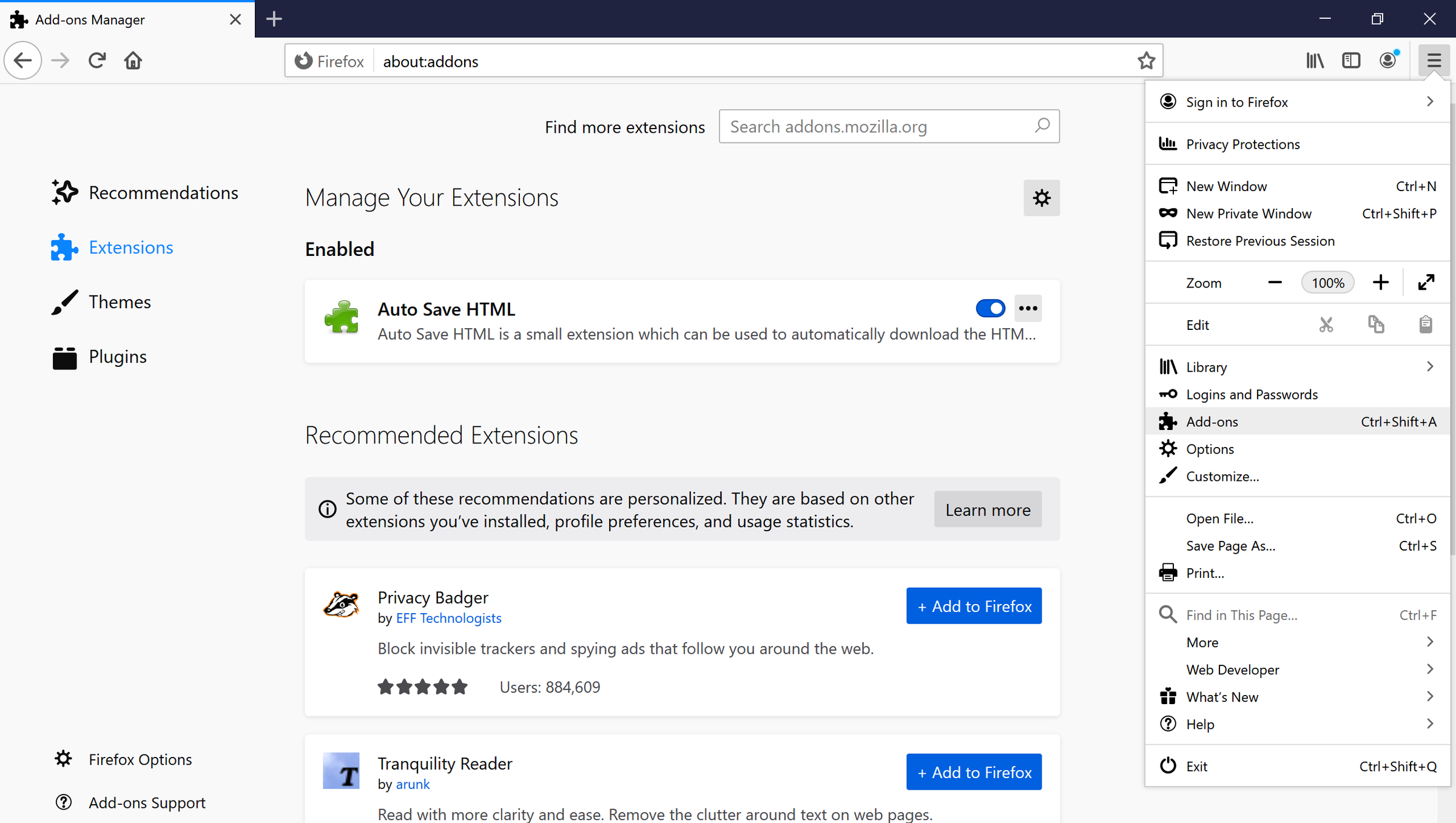
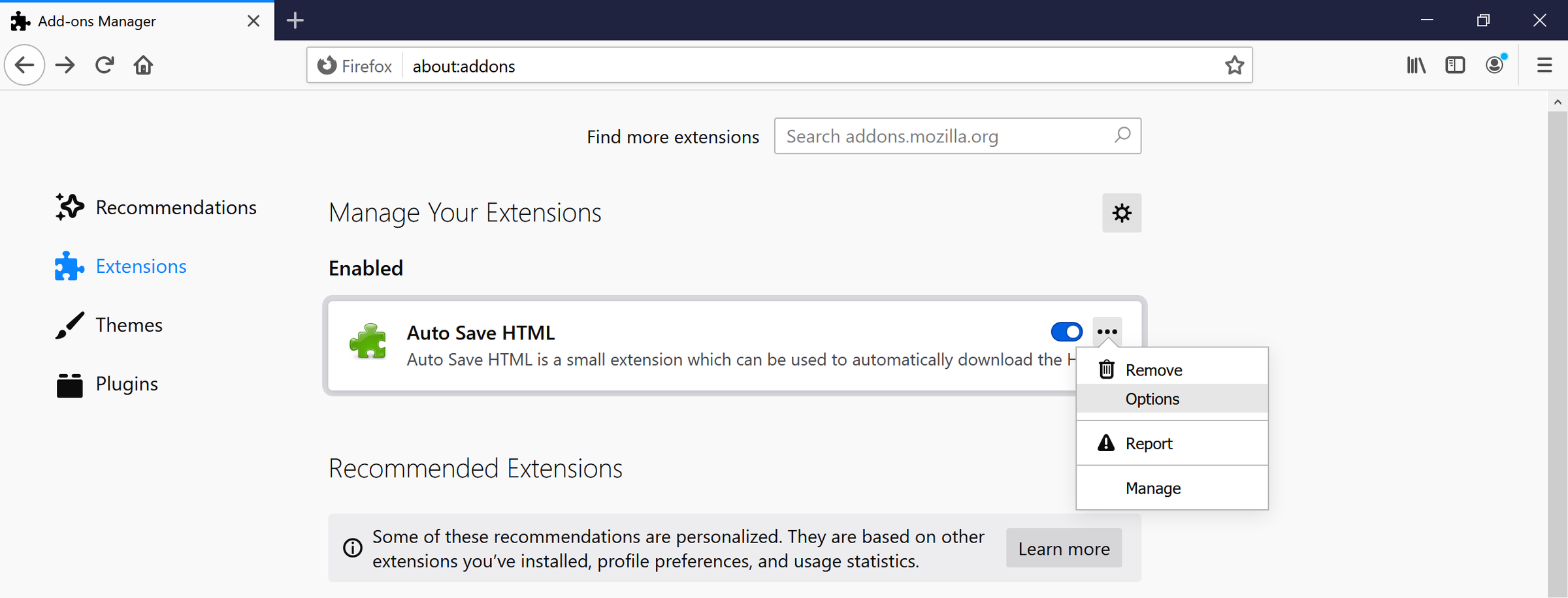
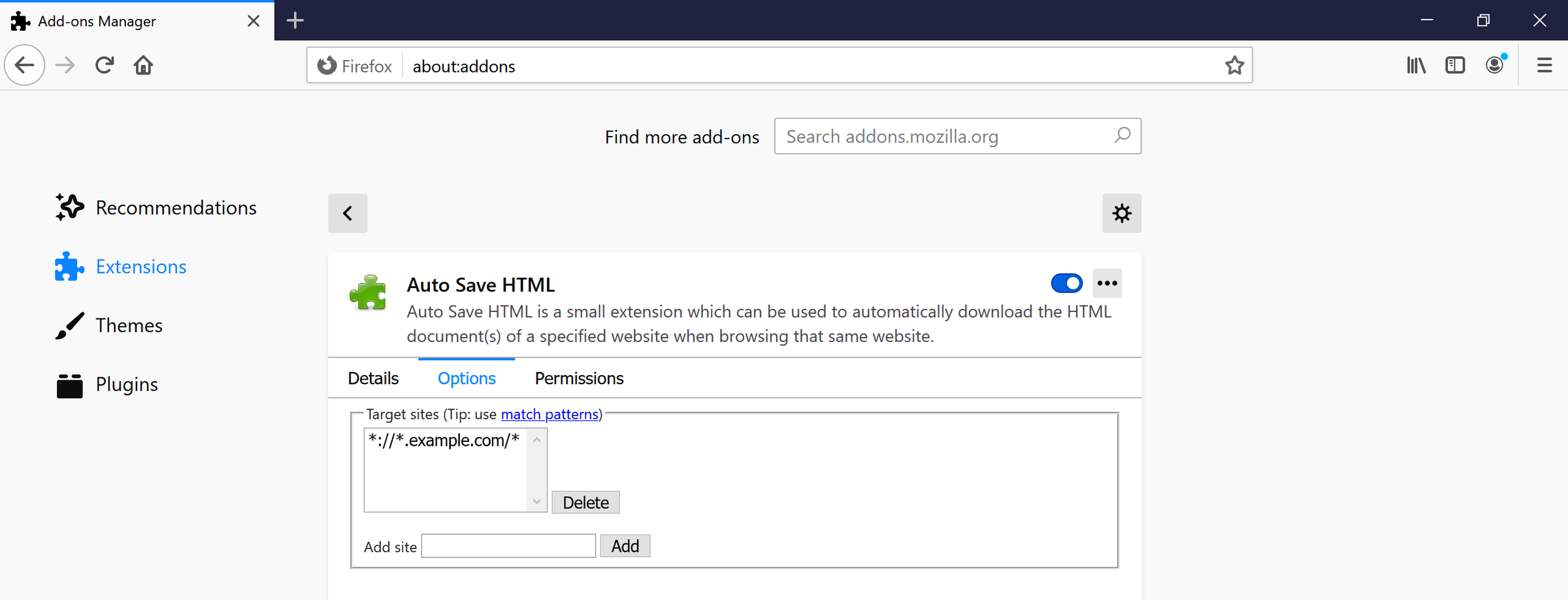
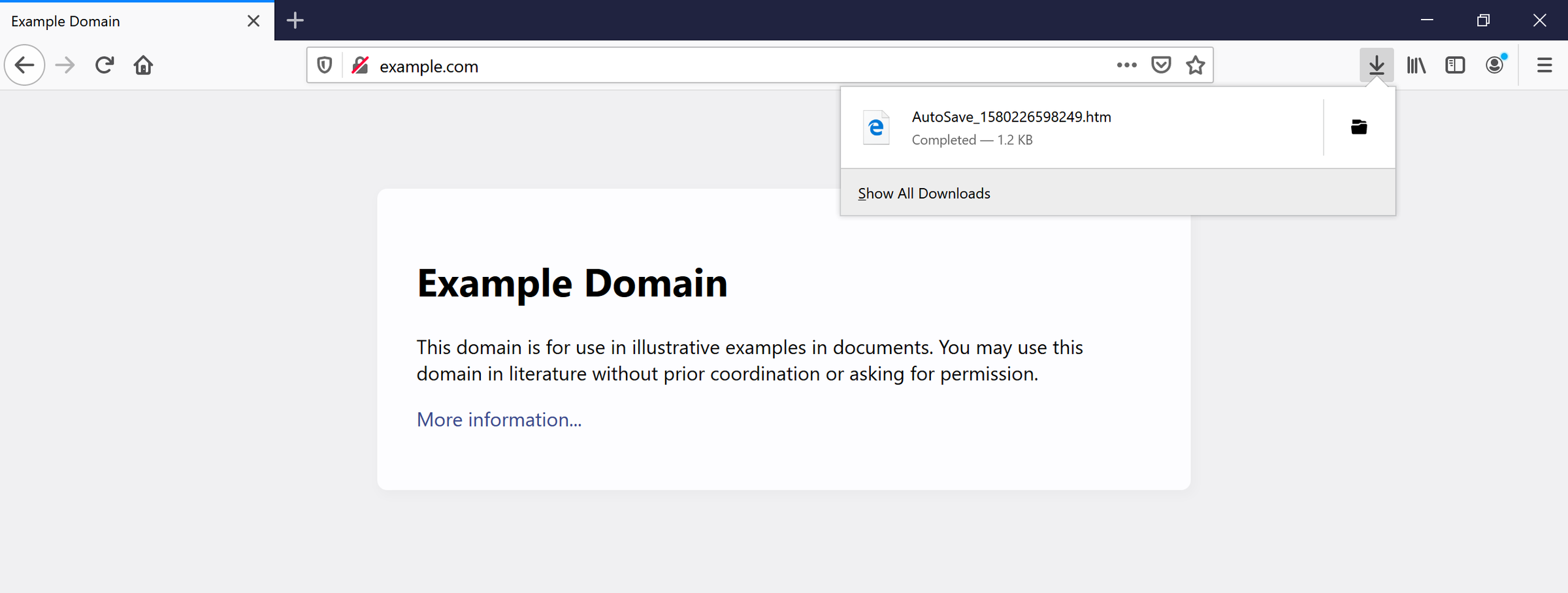
HOW TO USE
1. Install the extension
2. Click on menu (3-stripes) button -> Add-ons -> Extensions
3. Click the ellipsis (3-dot) menu and then Options (Windows) or Preferences (macOS/Linux)
4. Add target sites (use a match pattern)
5. Navigate to the target sites. The extension will dump HTML files from a target site into the browser's Downloads folder as AutoSave_{TIMESTAMP}.htm
This extension is inspired by Auto Save Document and the development motivated by the Auto Save Document's non-compatibility with Firefox Quantum.