Audible Library Extractor v0.2.8
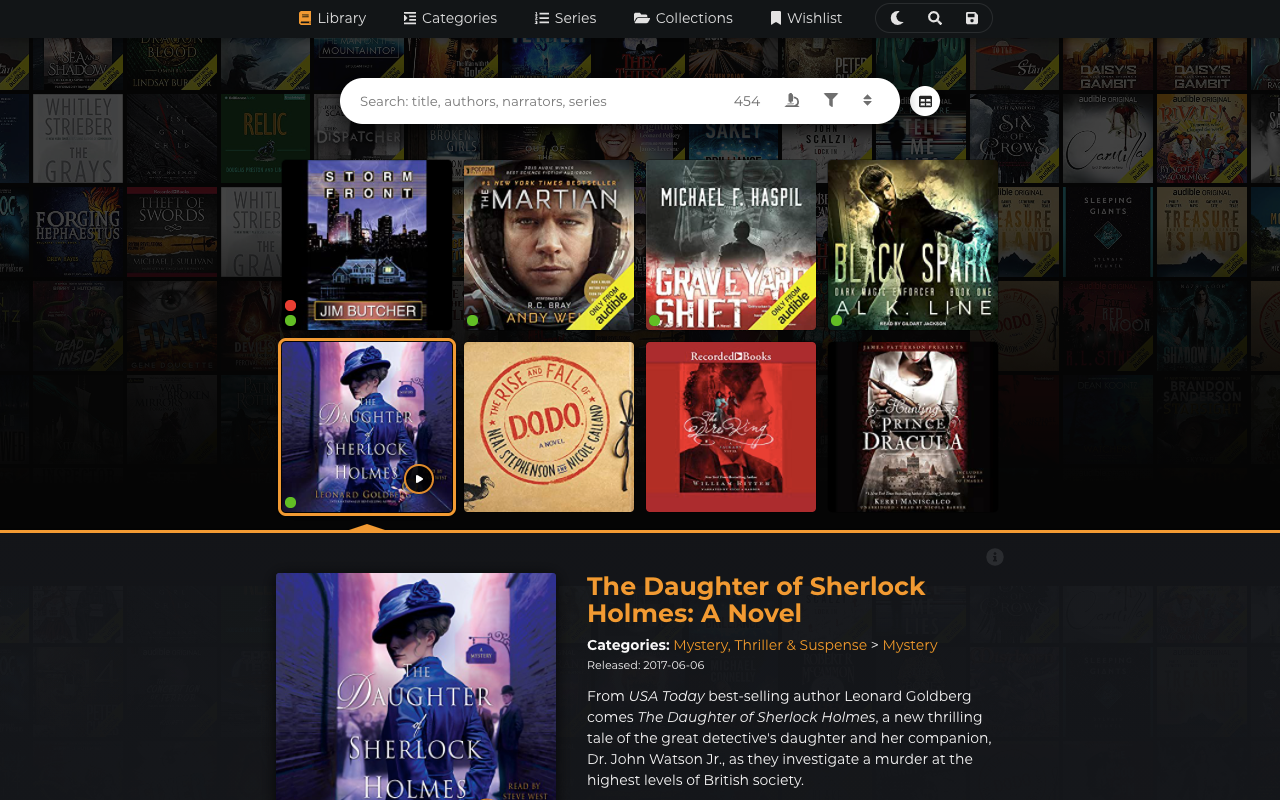
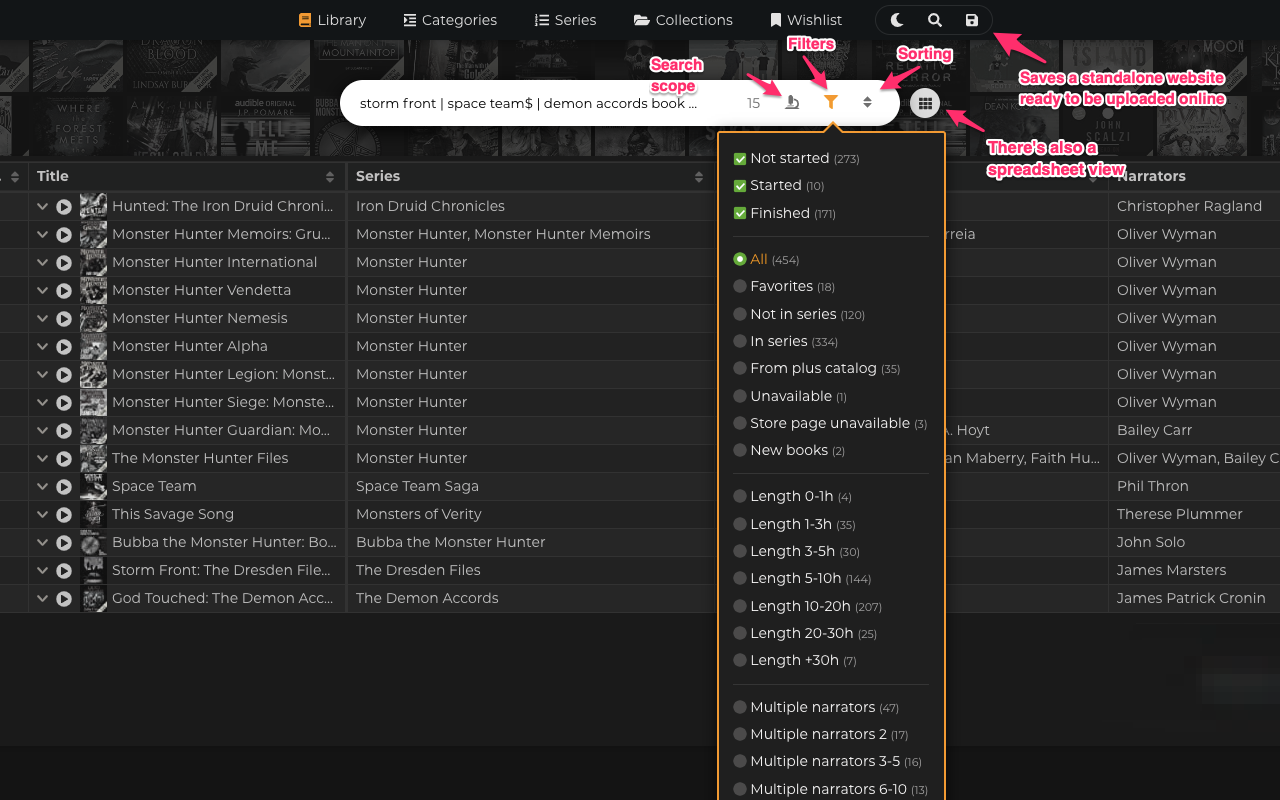
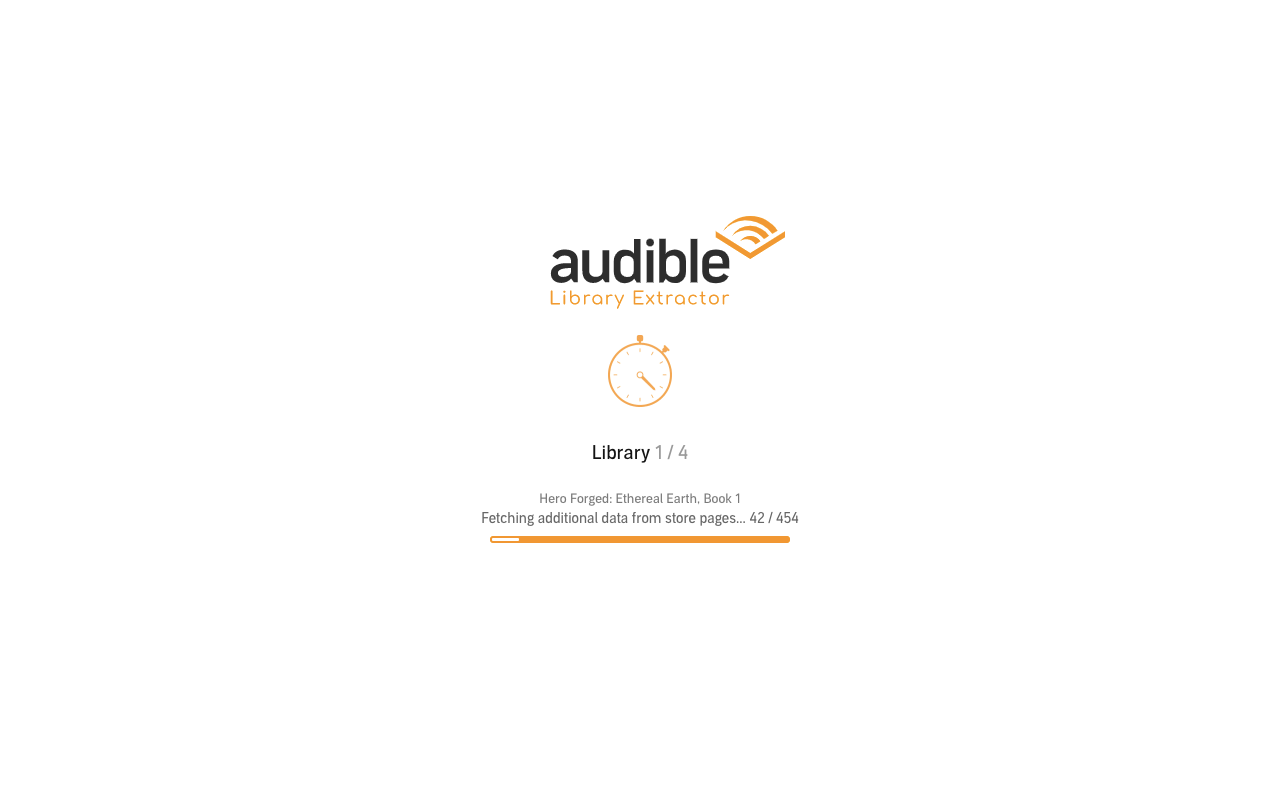
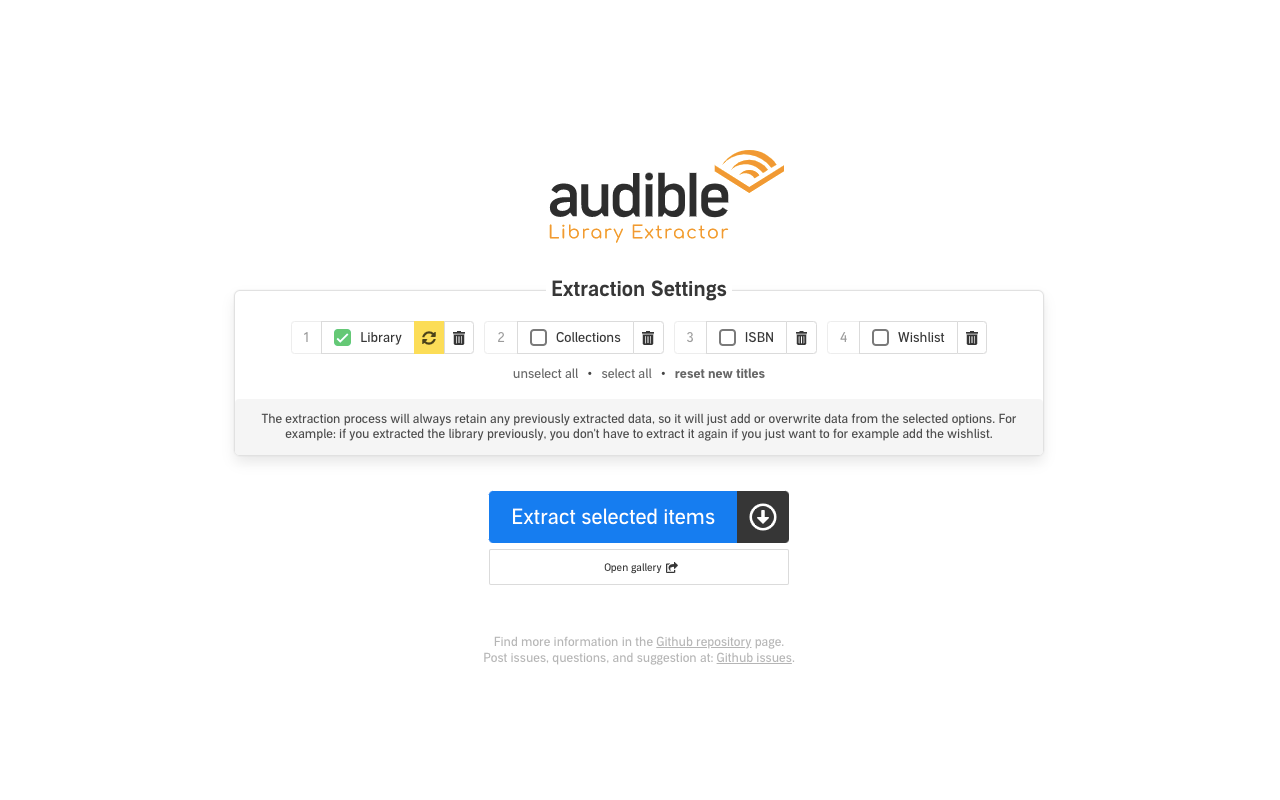
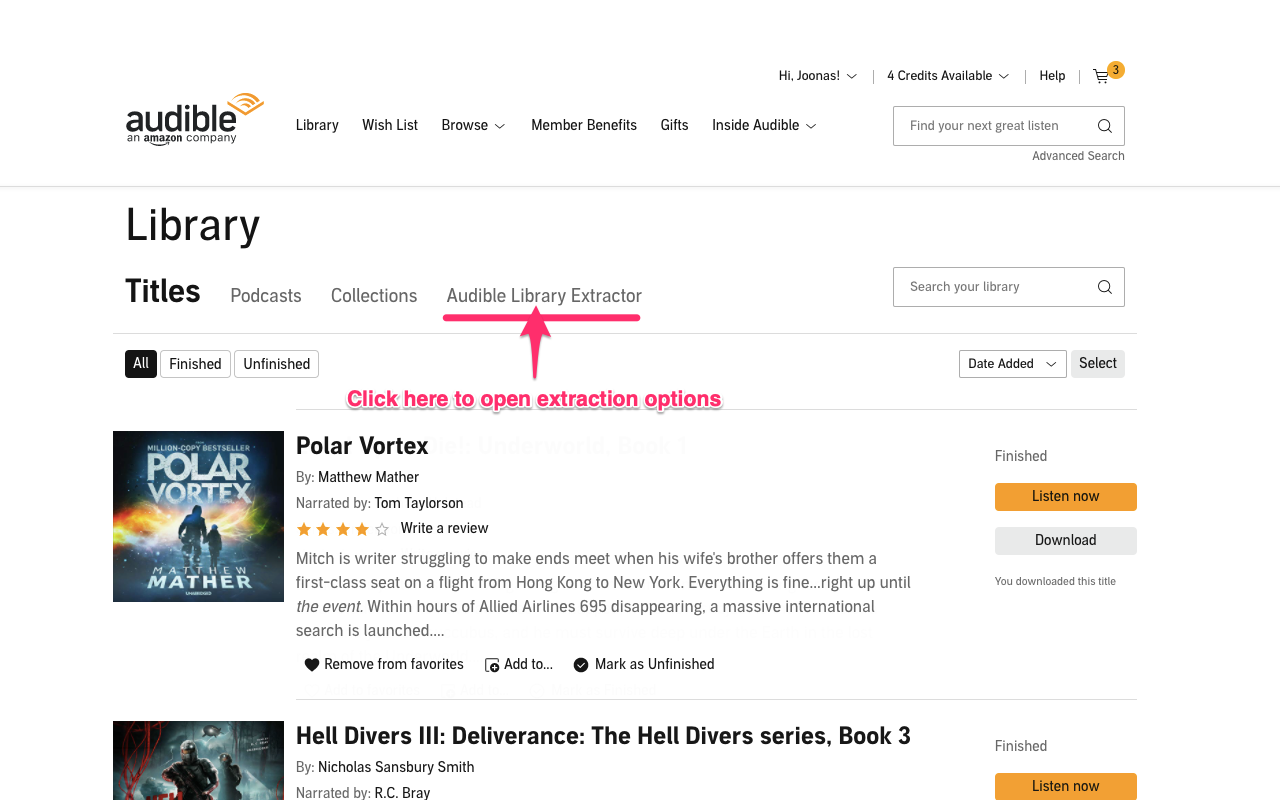
Link to documentation.
Usage instructions:
- Go to your Audible library,
- Click the Audible Library Extractor link or the extension icon.
- If you can't find the link, check this screenshot.
- In the next view you can choose what to extract and start the extraction process by clicking the big blue button: screenshot
- The extraction will take a few minutes. It depends on the size of your library and any of the other things you choose to extract.
- After the extraction is done the current tab is closed and a new output page for the gallery is opened.
- You can choose to save the gallery as a standalone web gallery using the floppy disk button at the top right corner.