Applove Video Recorder Webcam v1.2
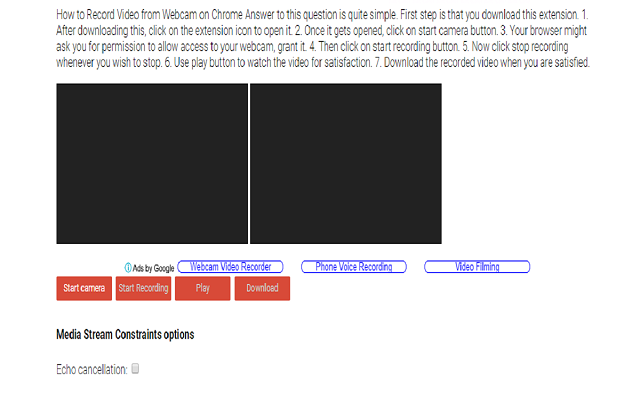
Are you looking for the best Video Recording Extension for your Webcam. Then this extension which is a webapp shortcut (it open a video recording webapp) is just for you. This extension makes it really simple to use your webcam to record videos and download them on your desktop, laptop or even mobile phone as well.
What make Video Recorder Pro Special
With our extension you get an option which you won't get elsewhere. That is Echo canceling. For a professional video you need to cancel those annoying backing ground voices. Enabling this option does that.
How to Record Video from Webcam on Chrome
Answer to this question is quite simple. First step is that you download this extension.
1. After downloading this, click on the extension icon to open it.
2. Once it gets opened, click on start camera button.
3. Your browser might ask you for permission to allow access to your webcam, grant it.
4. Then click on start recording button.
5. Now click stop recording whenever you wish to stop.
6. Use play button to watch the video for satisfaction.
7. Download the recorded video when you are satisfied.