Amazon Affiliates Bar v3.5
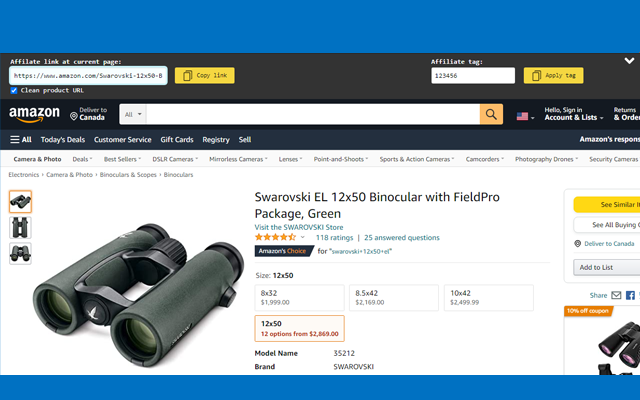
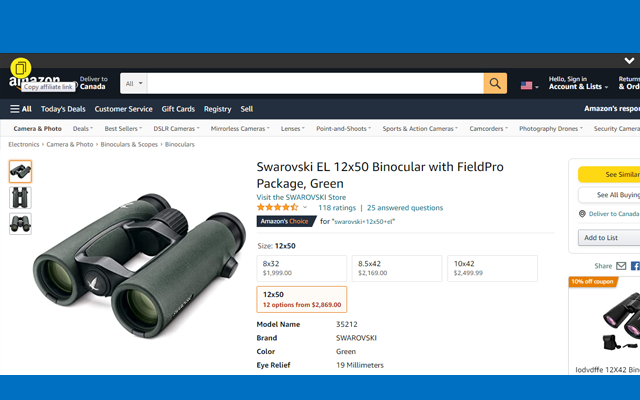
Toolbar to manage your Amazon affiliate links. It will appear at the top when you are browsing the Amazon website.
Enter your Amazon affiliate tag and a link will be generated with the current page and your affiliation tag. Then just copy and paste it where you need it.
After adding your affiliate tag, we recommend that you minimize the toolbar so it takes up less space and a yellow round button shows up on the upper left-hand side that when clicked on will automatically copy the actual link with your affiliate tag
In addition, on Amazon product pages there is an option to clean the resulting affiliate link to make it shorter and visually friendly, just by activating the "Clear Product URL" option, because we know Amazon adds extra variables in the URL that only make it dirty and long.
So for example, from the link https://www.amazon.com/Swarovski-12x50-Binocular-FieldPro-Package/dp/B0197BAEGM/ref=sr_1_1?dchild=1&keywords=swarovski%2B12x50%2Bel&qid=1628072763&sr=8-1&th=1, by copying the link from this extension, you will automatically have this affiliate URL if your tag is 123456: https://www.amazon.com/Swarovski-12x50-Binocular-FieldPro-Package/dp/B0197BAEGM/?tag=123456
We want this tool to fit your likes and needs and help you in the best way to manage your affiliate links and to maximize your productivity working in your affiliate projects with Amazon, so please do not hesitate to send us your suggestions on improvements and to review the extension :)