AltTextGeneratorAI v1.0

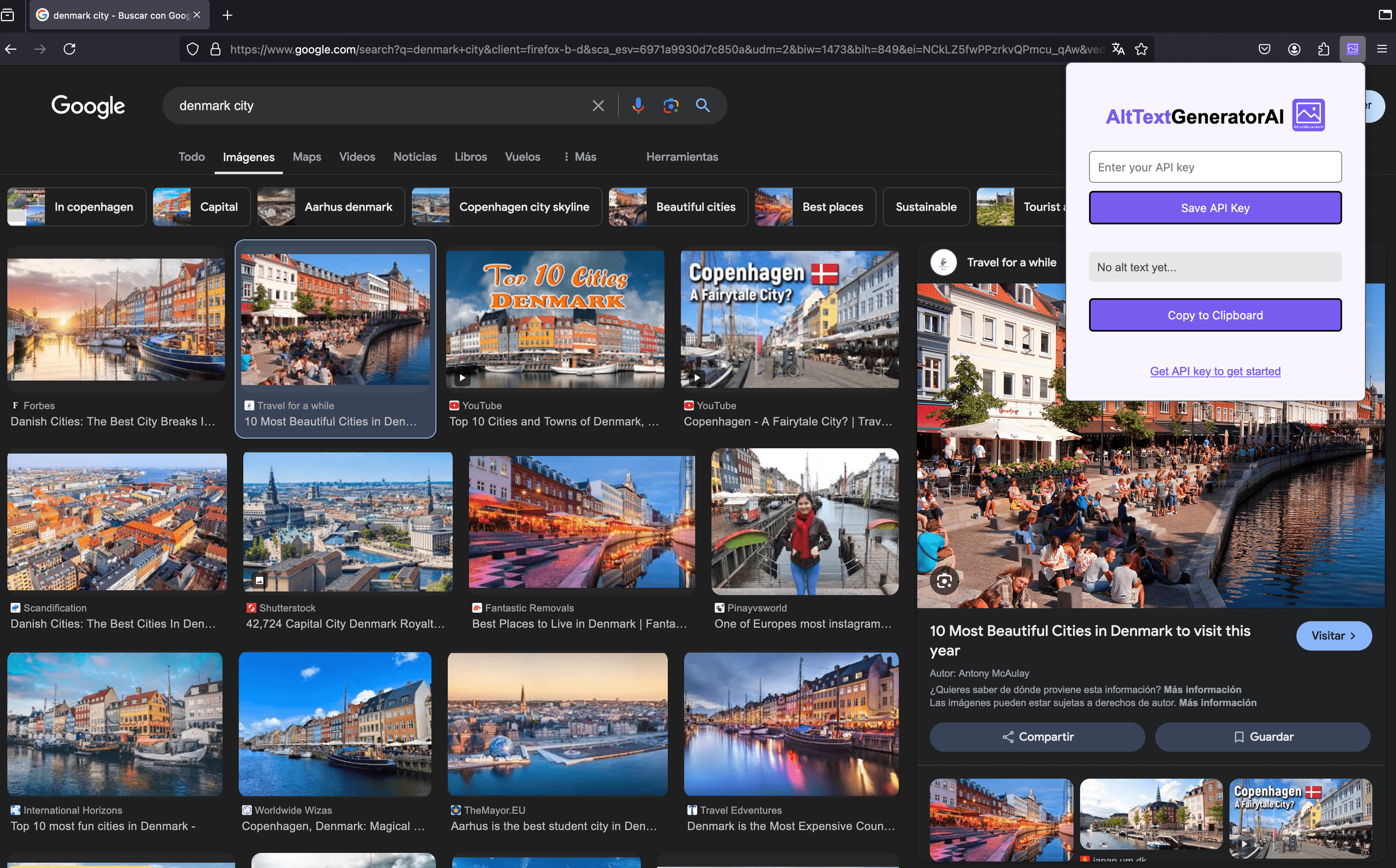


Generate alt text for images using AI easily right from your browser.
Steps:
1. Install AltTextGeneratorAI Firefox add-on
2. Get an API key from AltTextGeneratorAI.com
3. Enter and save API key on pop-up window
4. Go to any image on the web
5. Right-click on the image and click on "Generate Alt Text"
6. That's it! Alt text for that image will appear automatically on the screen for you
*You'll need an AltTextGeneratorAI.com account and API key to use this add-on. If you don't have an account, get started for free by going to AltTextGeneratorAI.com
You can read our terms of service here.
https://alttextgeneratorai.com/terms-of-use
Tags: google image search search