URL Alias v1.4

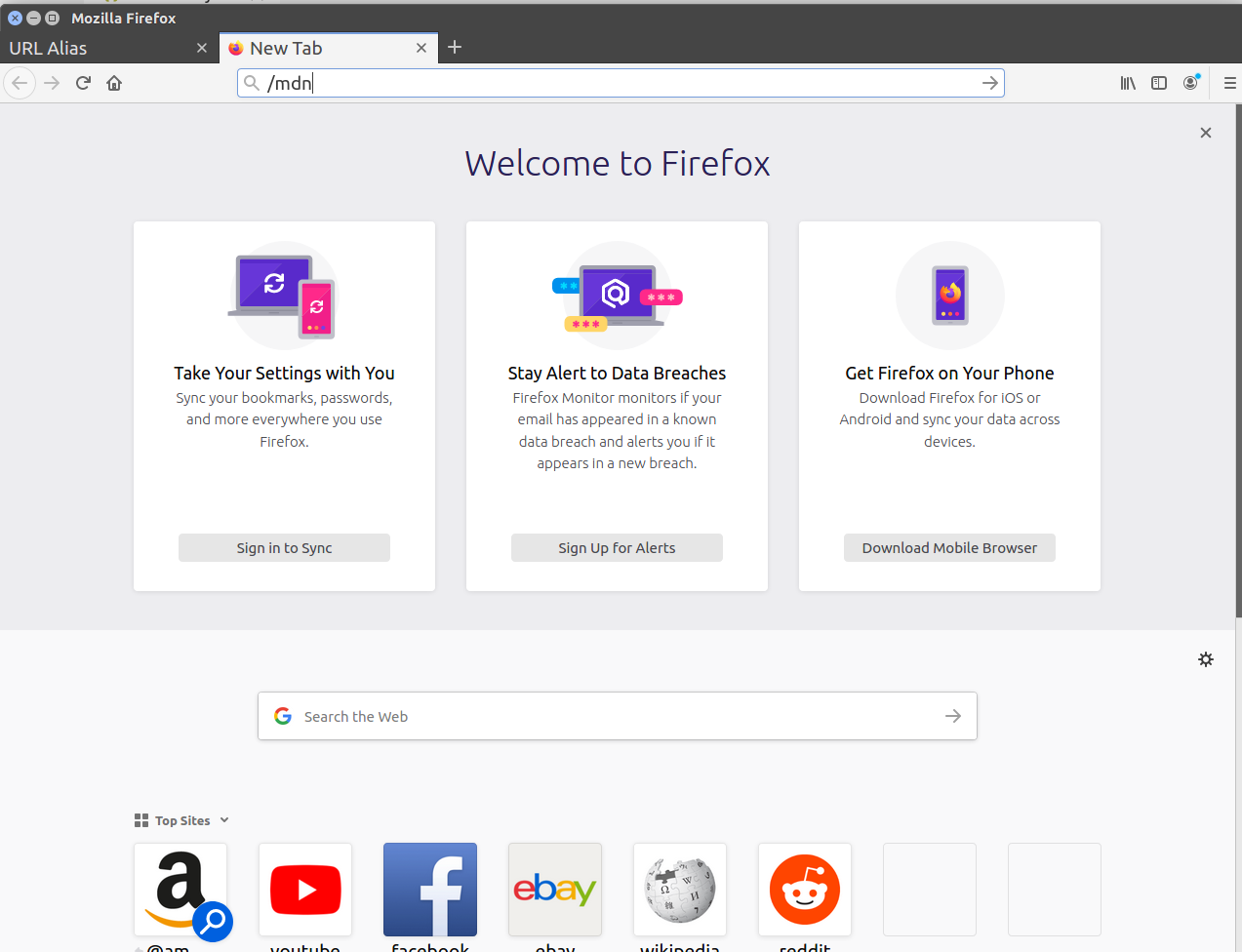
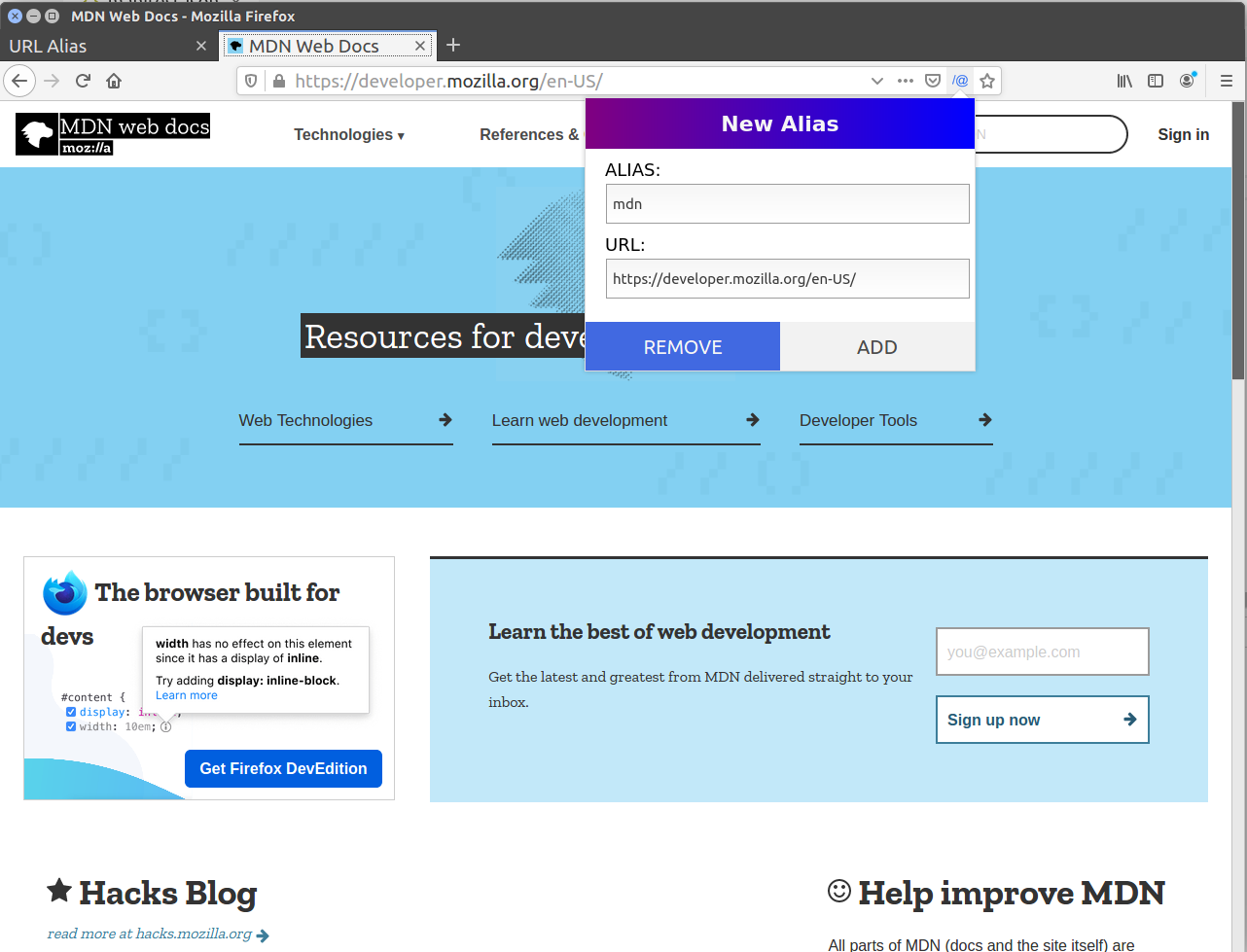
- Users are able to create aliases the same way they can create bookmarks: with a button on the address bar.
- When entering the alias in the address bar, it needs to be prefixed with a slash (/).
- Existing aliases can be viewed & edited by opening the extensions popup in the address bar and clicking the link 'My aliases'
Tags: dark mode search