AdLock v0.1.11
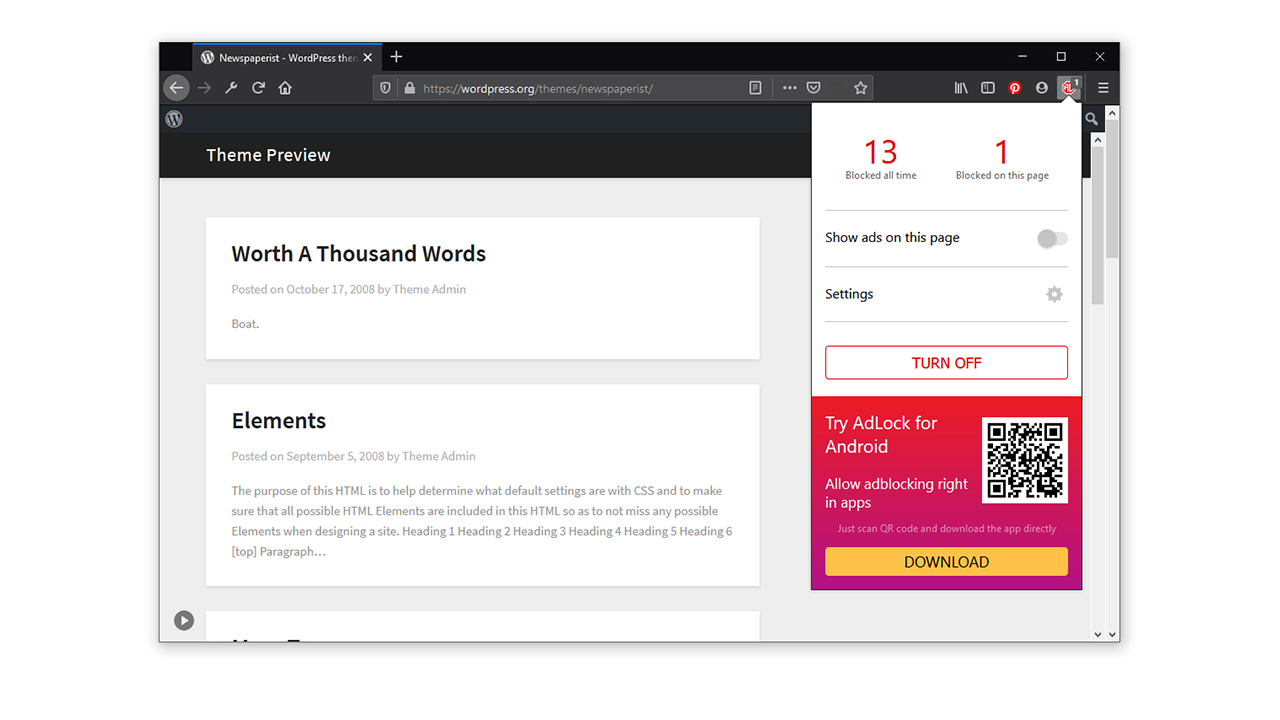
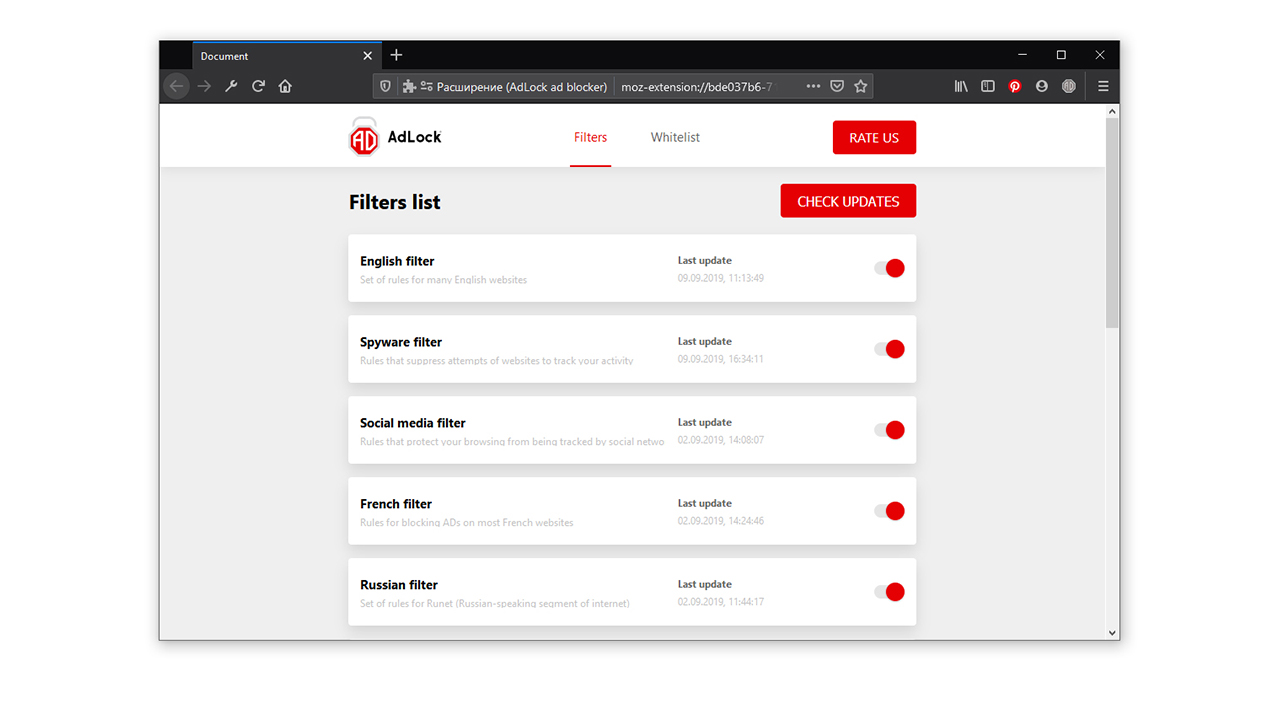
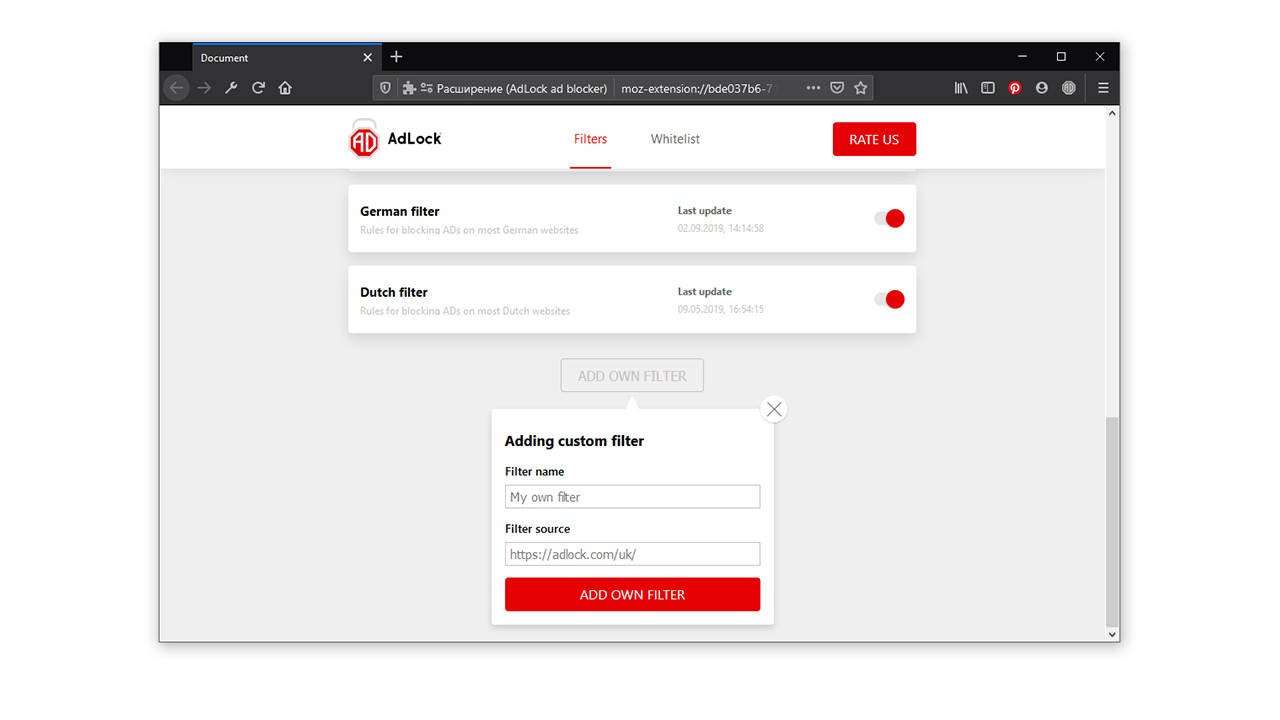
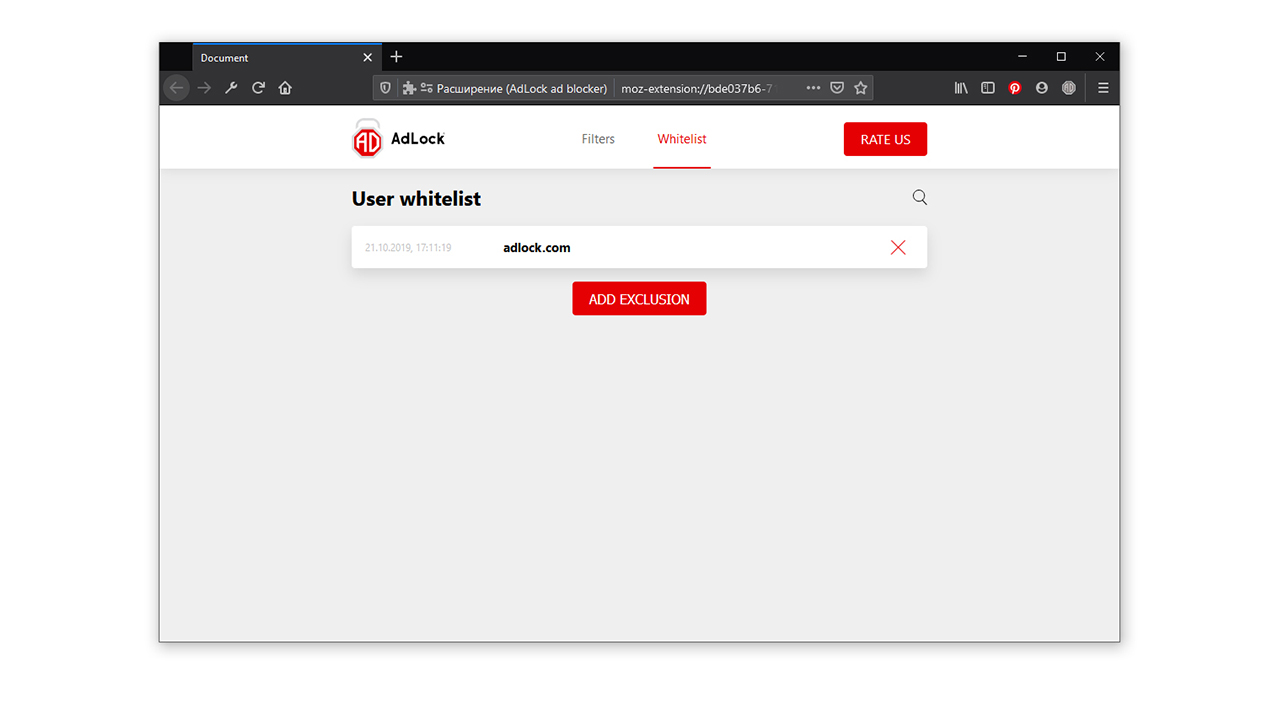
Our extension AdLock for Mozilla Firefox™ doesn't need extra settings. As soon as you've installed it AdLock is ready to fight against ads. Enjoy Internet browsing without irritative content.
Set up it easily:
AdLock for Mozilla Firefox™ blocks ads without additional approve from the user. People don't like to apply too many actions after the installation, that's why AdLock does everything for them. AdLock will block ads immediately after the installation to Mozilla Firefox™ and will appear only in case the visited website will seem suspicious. A warning will appear with two buttons IGNORE (keep navigating to the page) and EXCLUDE PAGE (add the page to the whitelist).
Privacy and data protection:
Users' data is checking every time online. How to deal with the curiosity of some website owners? AdLock assures safe Internet browsing and blocks online tracking, adware, and spyware from infecting your device and collecting personal data.
Resist anti-adblocking scripts:
There are some websites, which tried to omit ad blockers and apply scripts to hide the content from users who use adblocking. AdLock works against such scripts. Enjoy successful browsing through any website and ads-free Internet work with AdLock.