Cookie Manager v1.8
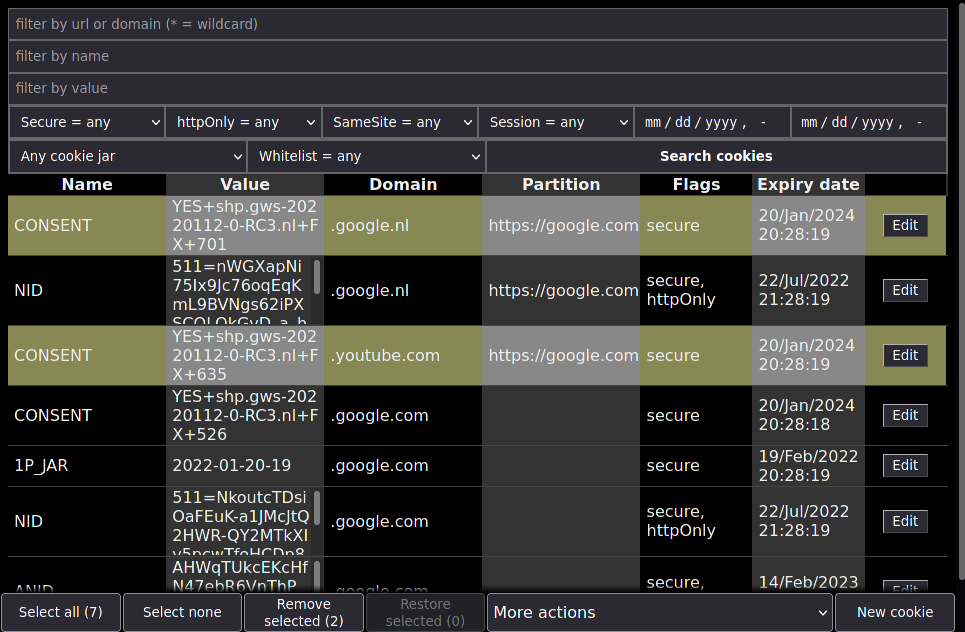
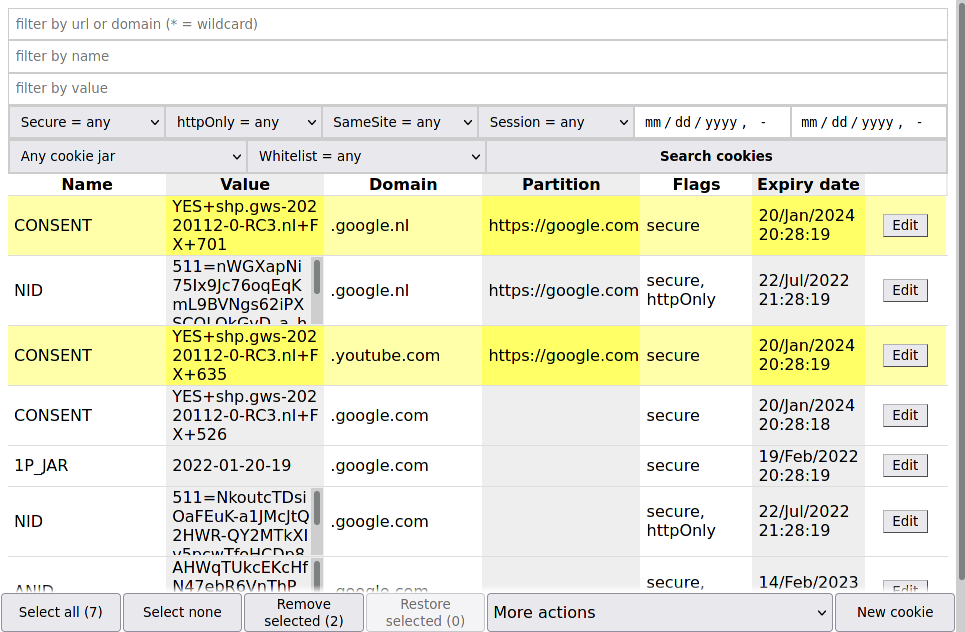
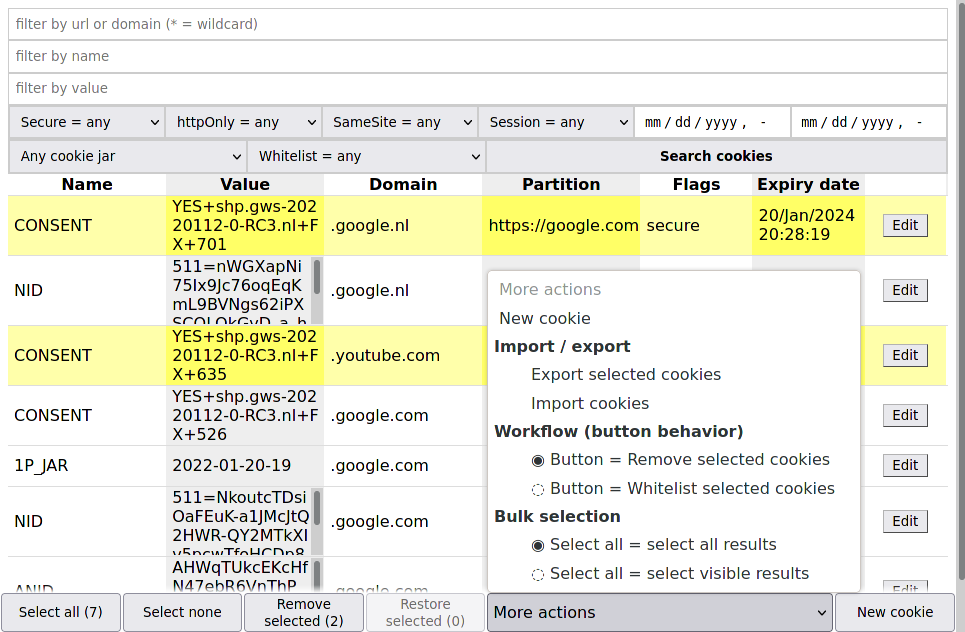
More detailed documentation at: https://github.com/Rob--W/cookie-manager#readme
By default, the Cookie Manager opens when the extension starts up. This allows you to keep the extension disabled until you need it.
You can also turn off the automatic opening, and manually open the cookie manager by clicking on the extension button in the toolbar (desktop) or the Cookie Manager menu item.
Supported features:
- Viewing all cookies
- Querying cookies by any combination of url, domain, path, cookie content (name/value), httpOnly/secure/sameSite/session flags, expiration time range.
- Recognizes cookie jars (default, private browsing mode, container tabs aka userContext).
- Allows you to remove individual cookies, or all matching cookies with one click.
- Supports Firefox for Android (Fenix)
- Supports the TOR Browser (and first-party domain cookies)
- Supports partitioned cookies (known as State Partitioning or Total Cookie Protection)
- Add cookies
- Edit cookies
- Import / export cookies
- JSON format for backup and restoration purposes.
- Netscape HTTP Cookie File format for use with other tools like curl and wget.
- Copying cookies to a different cookie jar
- JSON format for backup and restoration purposes.
- Whitelisting cookies