psc v1.7
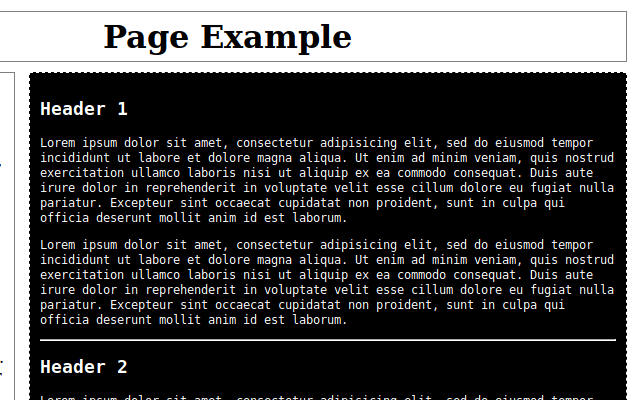
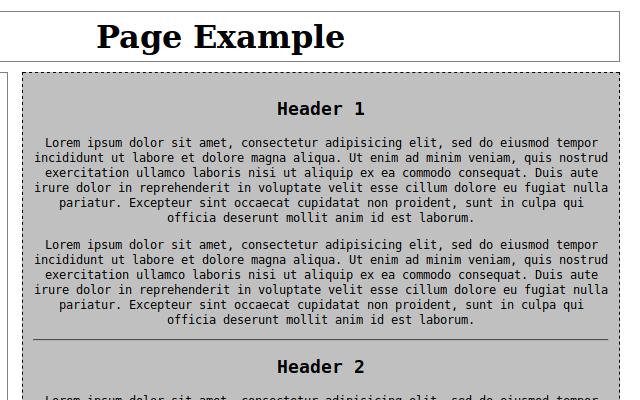
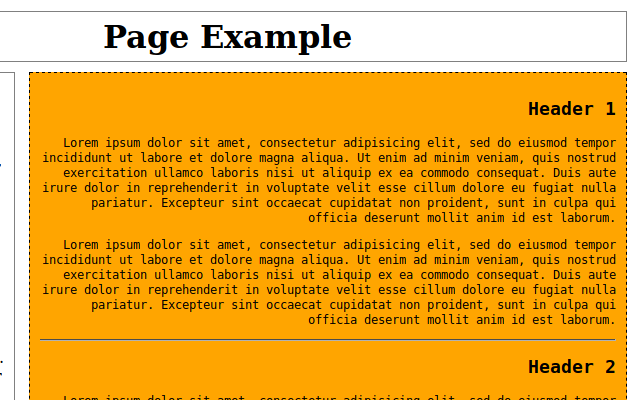
page's style changer
enables to change a style of selected page's element
how to use it
- right click on a web page's element
- in context menu go to 'psc' and select "choose an element..."
- a box with elements that correspond to the website's elements appears
- choose an element
- change options and styles or change an element using actions on toolbar popup box or using keyboard shortcuts