NJ eCourts Case Navigator v1.12
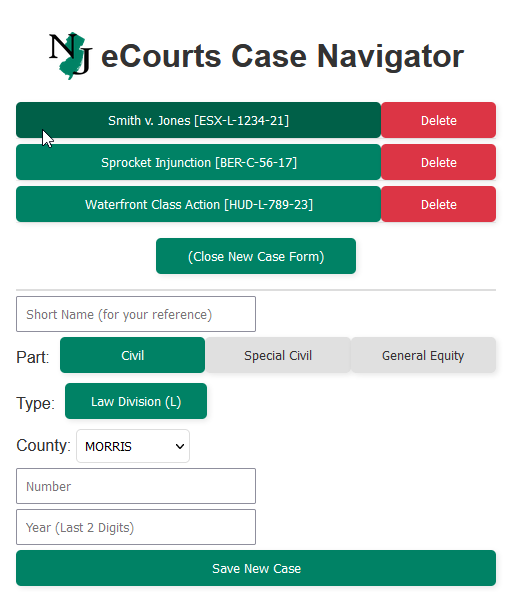
Pin this add-on to your Toolbar (click the puzzle piece icon, then the gear symbol for this extension), then click the New Jersey icon and add the information for your cases.
Once entered, each case can be accessed simply by clicking the relevant button. You may be prompted to log-in to your eCourts account first, but past that, case navigation can be handled using this app. Currently support is limited to civil law, general equity, and special civil divisions; leave a review if you would like to see support for criminal, tax, or family part cases.
This add-on has been developed by a member of the New Jersey bar, it does not save your eCourts account information, nor does it transmit any data beyond entering case information into the eCourts search page.