IMGoogle - Google Reverse Image Search v2.9

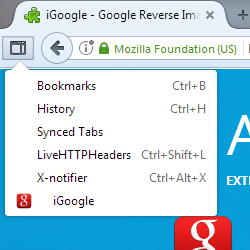
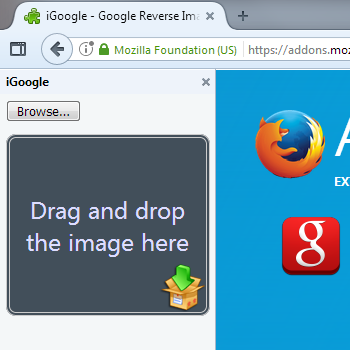
IMGoogle (iGoogle formerly) is a tiny addon that enables users to reverse search for an image in Google Image Search by right-clicking on the image and selecting "Google search for this Image". It opens a new page with the search result by Google.
📌 Extension only forwards the image details to Google Images to perform the search. Due to the removal of the reverse image search API by Google (and change to Lens), the search result in not as it was before. If I find a better solution, I will implement it.
The only add-on in this category with the feature to enable searching local files from the computer.
Note: None of my extensions contain any tracking, advertising or privacy infringement.
Features
- New Tab is opened next to current one
- Option to open the result Tab in Foreground (v2.2) (default is Background)
- Container Support: New Tab will be opened in the same container (v2.4) (requires cookie permission)
- Works on any site or images on a local web documents opened by the browser (as long as the image source is supported)
Supported image sources are:
http/https, Data URI (v1.3), Local Images: src starting with file:/// (v1.3-1.7 & 2.4), Blob Images (v2.4)
- Removed Sidebar (use tab to load image) (v2.8)
- Removed: Sidebar with Drag/Drop and File-Upload (v2.0)
- Removed: Keyboard Shortcut Ctrl+Shift+Z to open the Sidebar (FF54.+) (v2.4)
Permissions Explanation:
- Access your data for all websites: Used to be able to post to all 'google.*' TLDs
The permission API at the moment doesn't have a system to include a wildcard in TLD and that is the reason a general all sites permission had to be used. - Display notifications to you: Used to inform users